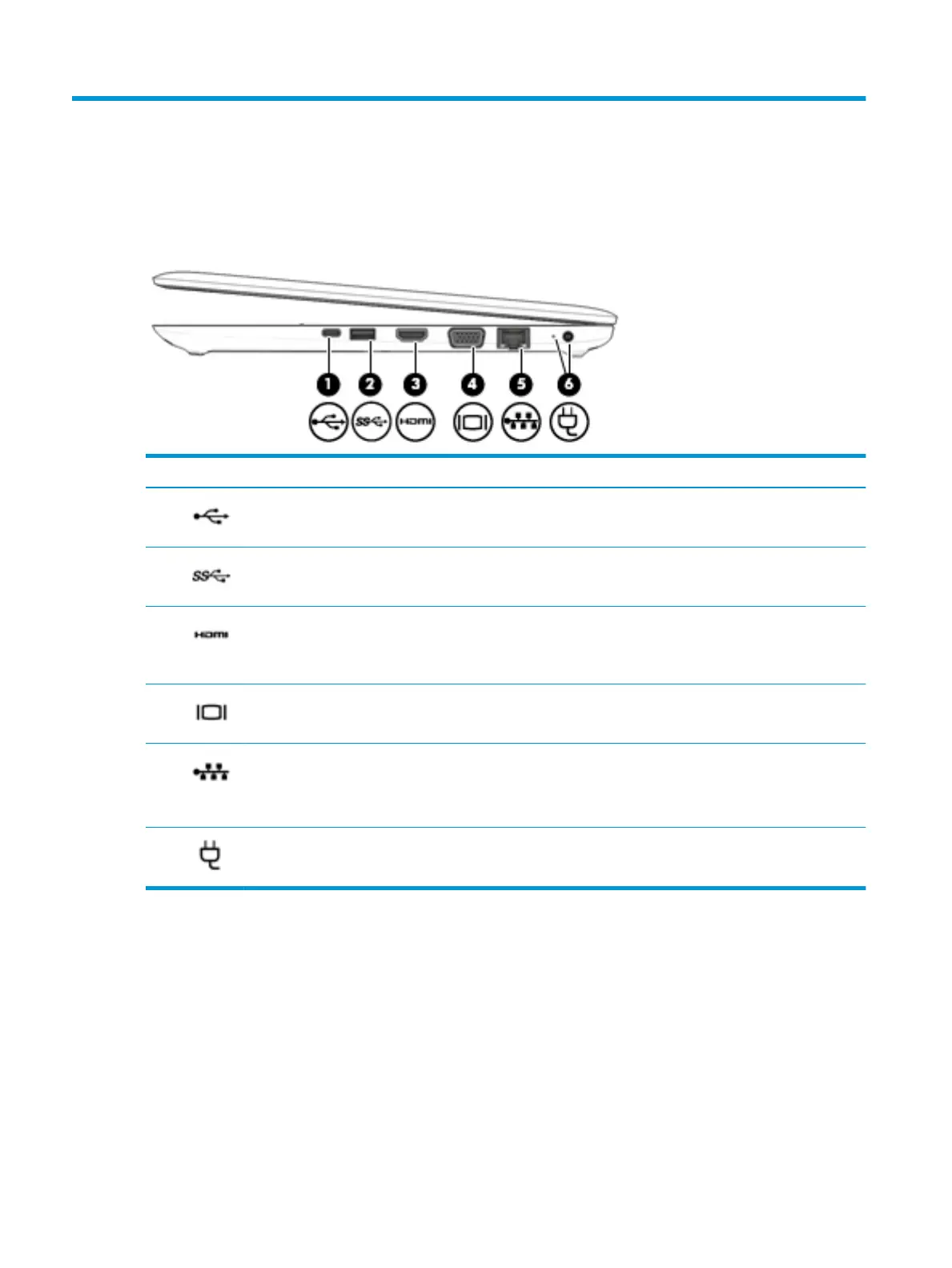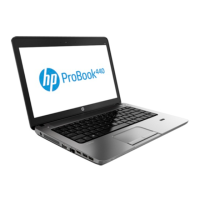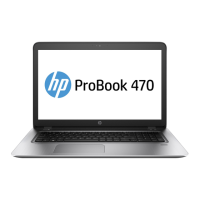2 Components
Right
Component Description
(1) USB Type-C charging port Connects any USB device with a Type-C connector and can charge
products such as cell phones, laptops, tablets, and MP3 players.
(2) USB 3.0 port Connects an optional USB device, such as a keyboard, mouse,
external drive, printer, scanner or USB hub.
(3) HDMI port Connects an optional video or audio device, such as a high-
denition television, any compatible digital or audio component,
or a high-speed High Denition Multimedia Interface (HDMI)
device.
(4) External monitor port Connects an external VGA monitor or projector.
(5) RJ-45 (network) jack/status lights Connects a network cable.
●
Green (left): The network is connected.
●
Amber (right): Activity is occurring on the network.
(6) Power connector Connects an AC adapter.
6 Chapter 2 Components
