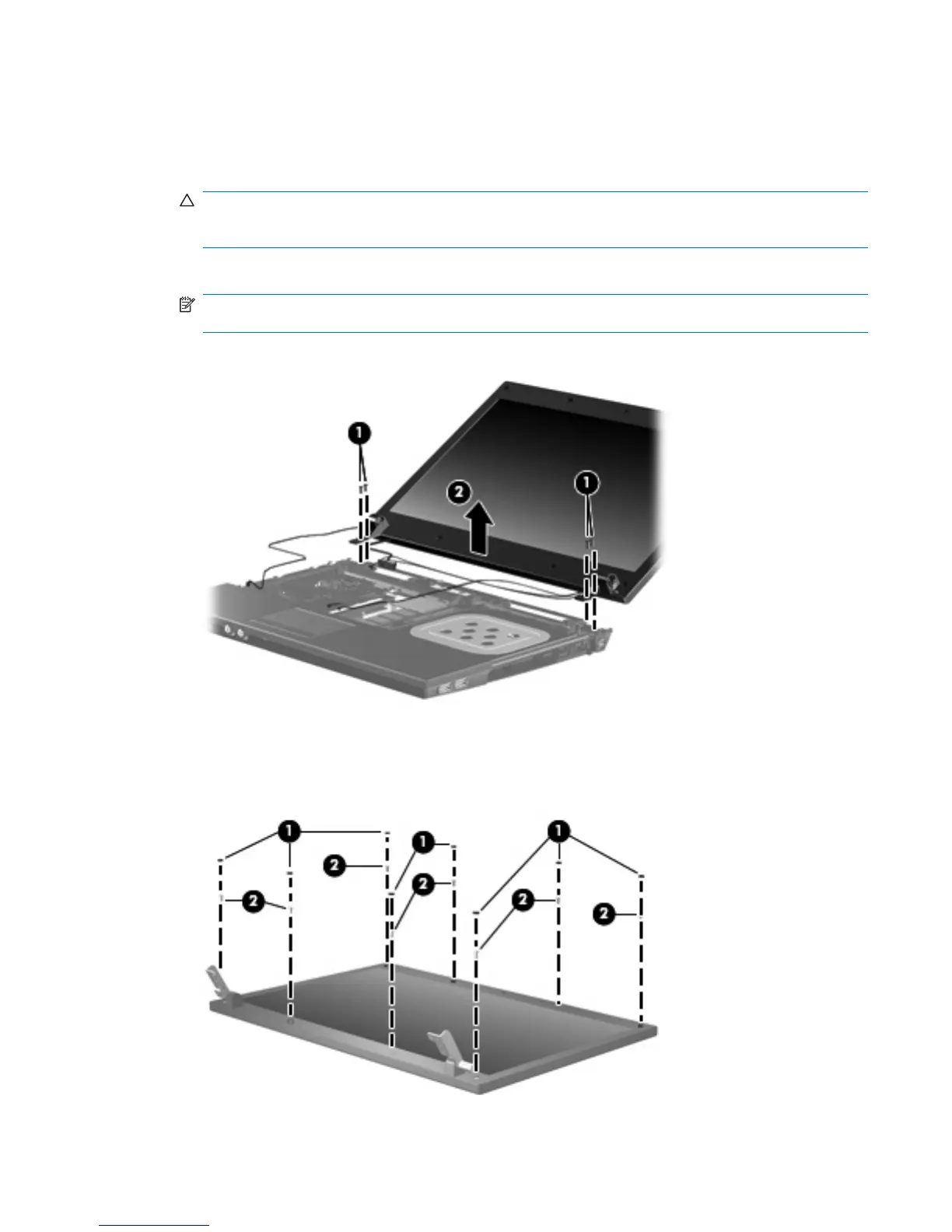Remove the display assembly:
1. Position the computer right-side up with the front toward you.
2. Open the computer as far as possible.
CAUTION: Support the display assembly when removing the following screws. Failure to support
the display assembly can result in damage to the display assembly and other computer
components.
3. Remove the four Phillips PM2.5×4.5 screws (1) that secure the display assembly to the computer.
NOTE: When replacing the display assembly, only replace the four bottom screws. The top screw
on each side is replaced when you install the top cover.
4. Lift the display assembly up and off the computer (2).
5. If it is necessary to replace the display bezel, display enclosure, or display hinges, remove the eight
rubber screw covers (1) and the eight Phillips PM2.5×6.0 screws (2) that secure the display bezel
to the display assembly. The rubber screw covers are available in the Rubber Kit, spare part number
535793-001.
Component replacement procedures 91
