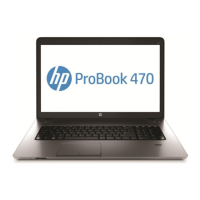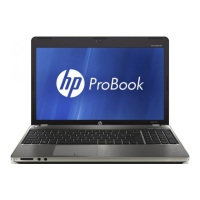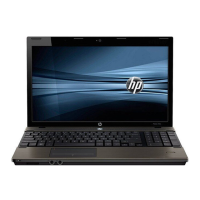8. Remove the display bezel (6).
The display bezel is available using the following spare part numbers:
905987-001: Models without an optical drive
905997-001: Models with a DVD-ROM drive
905998-001: Models with a DVD+/-RW Double-Layer SuperMulti drive
905999-001: Models with a Blu-ray Disc R/RW with SuperMulti drive
NOTE: The display will not be connected to the computer as shown in the following image.
78 Chapter 6 Removal and replacement procedures for Authorized Service Provider parts
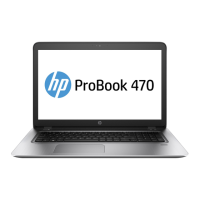
