
Do you have a question about the HP ProBook 5330m and is the answer not in the manual?
Details about Intel Core i3, i5 processors.
Information on RAM types, slots, and configurations.
Specifies drive types, sizes, and interface.
Identifies TouchPad, lights, buttons, and keyboard keys.
Covers tools, service considerations, and handling precautions.
Step-by-step guide to removing and installing the battery.
Instructions for replacing RAM modules, including BIOS update advice.
Steps to remove and install the hard drive or SSD.
Detailed instructions for keyboard removal and installation.
Steps to remove and install the main system board.
Instructions for removing and installing the entire display assembly.



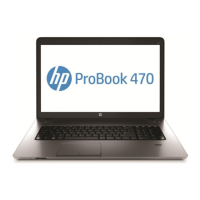








