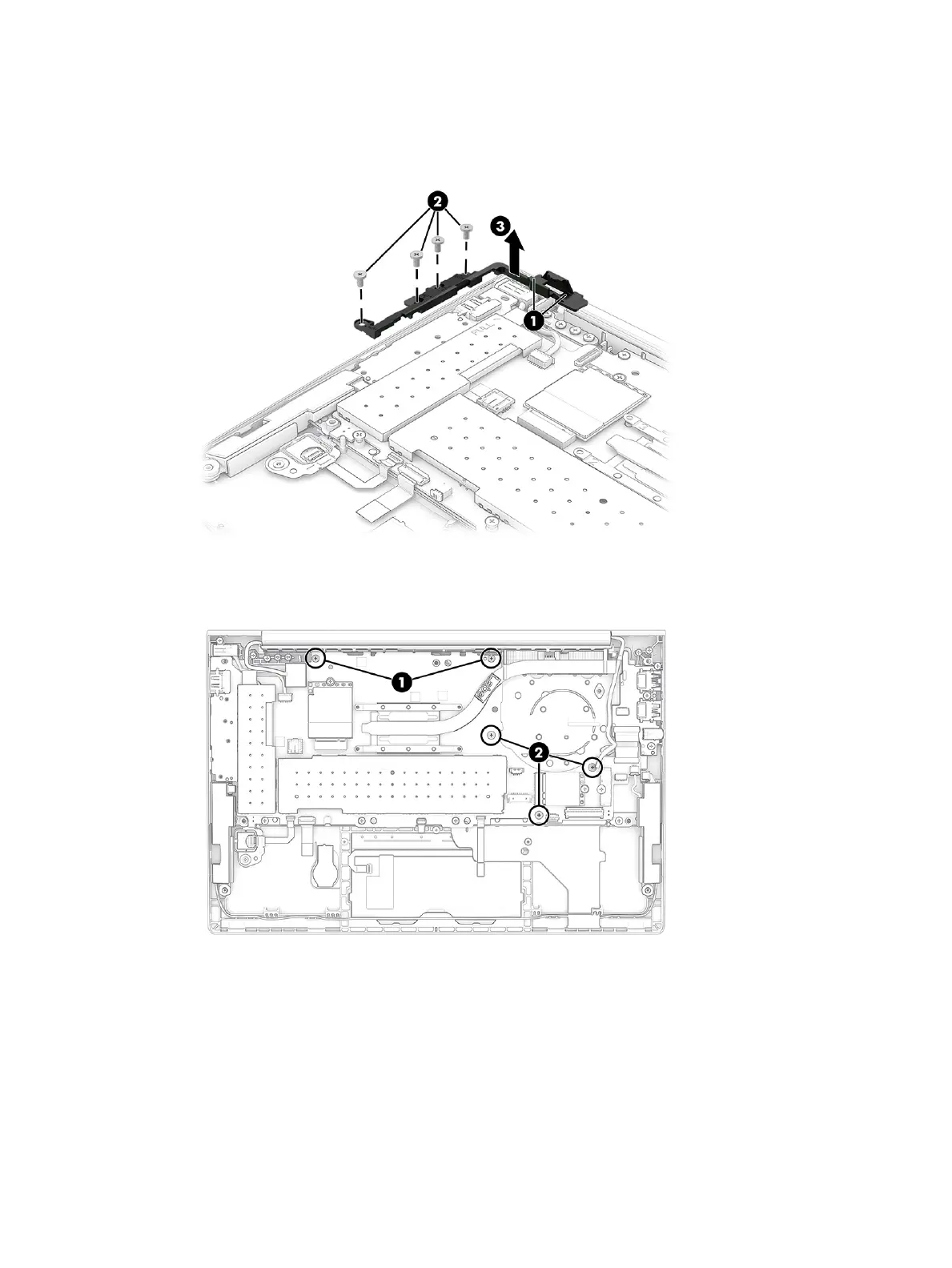3. Remove the four Phillips M2.0 × 4.0 screws (2) that secure the bracket to the system board, and then
remove the bracket (3).
The plastic bracket is available in the Plastics Kit as spare part number M30663-001.
4. Remove the two Phillips M2.0 × 4.0 screws (1) and the three Phillips M2.0 × 2.0 screws (2) that secure
the system board to the computer.
5. Remove the SIM card insert from the computer (1).
Component replacement procedures 53
