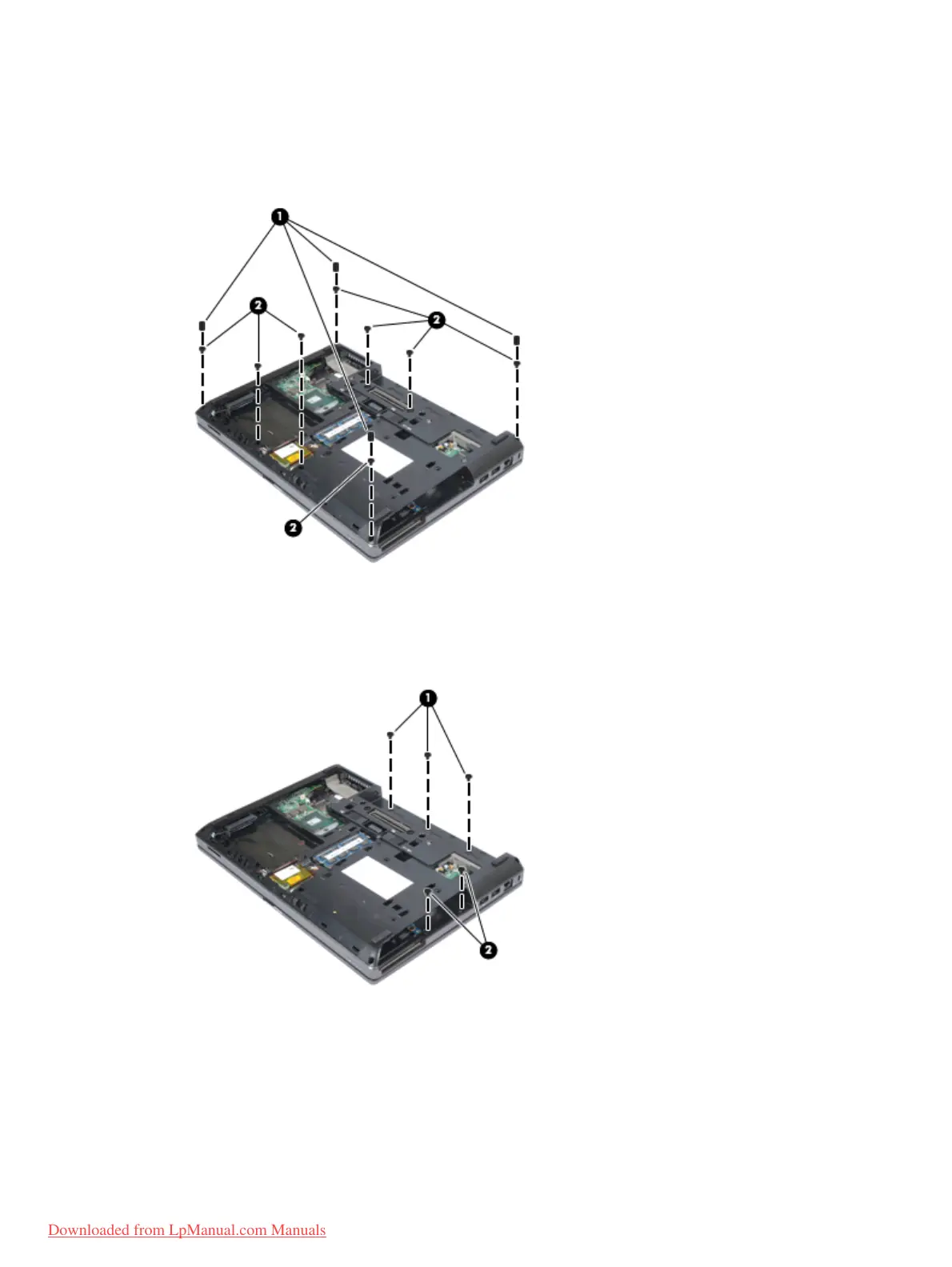6.
Remove the following covers and Torx screws:
(1) Four rubber screw covers
(2) Eight Torx T8M2.5×7.0 screws
7.
Remove the following Phillips screws:
(1) Three Phillips PM2.0×3.0bh screws in the battery bay
(2) Two Phillips PM2.0×3.0 screws in the ODD drive bay
8. Lift the base enclosure cover (1) up and forward.
9. Disconnect the speaker cable (2).
84 Chapter 4 Removal and replacement procedures
Downloaded from LpManual.com Manuals
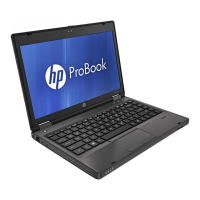