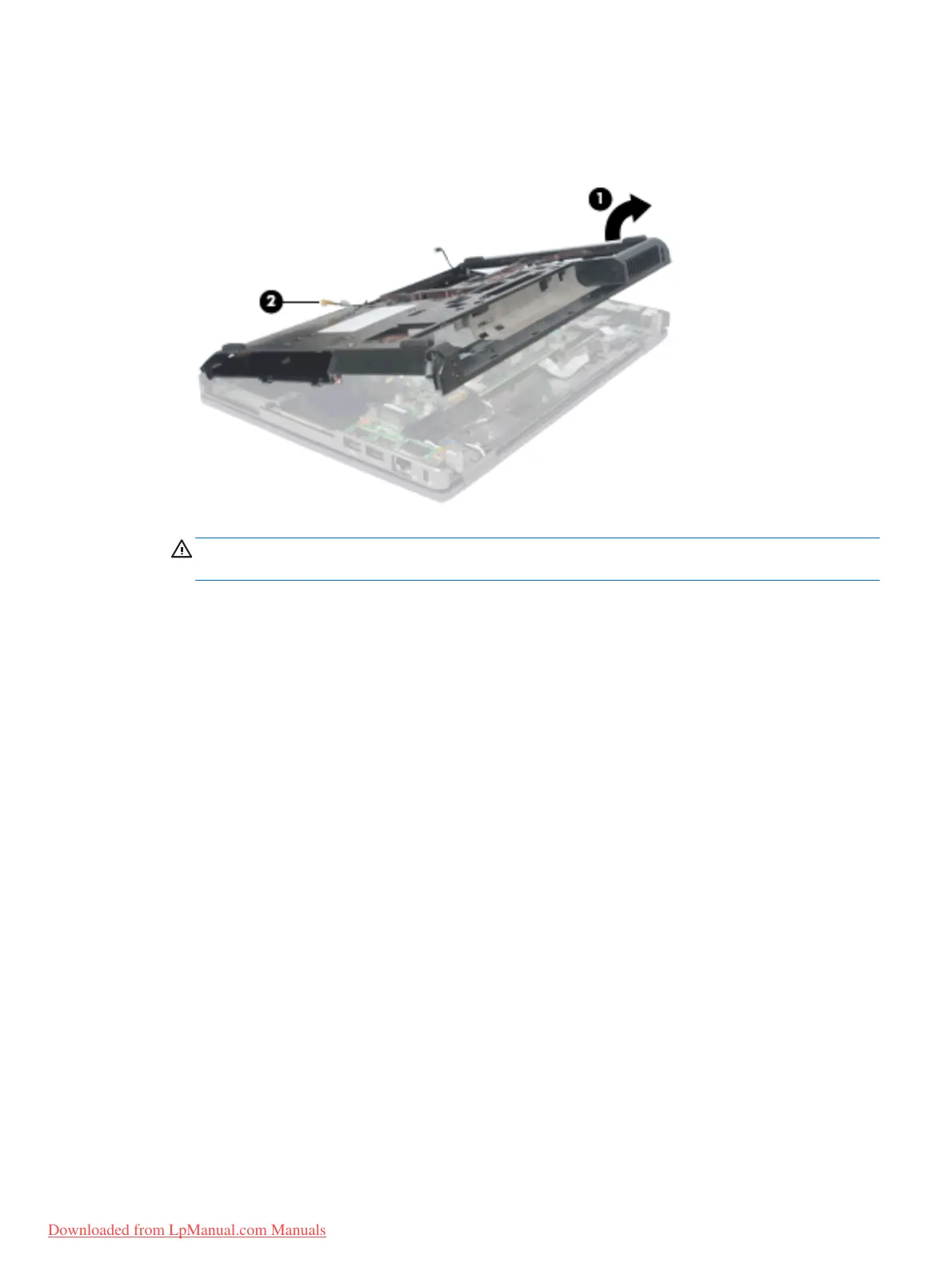10.
Remove the base enclosure cover.
CAUTION: When installing the base enclosure cover, be sure that the wireless antenna cables
routed out of the display assembly are routed and arranged properly.
Failure to follow these routing instructions can result in degradation of the computer's WLAN and
WWAN performance.
Reverse this procedure to reassemble and install the base enclosure cover.
Component replacement procedures
85
Downloaded from LpManual.com Manuals
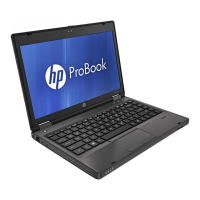