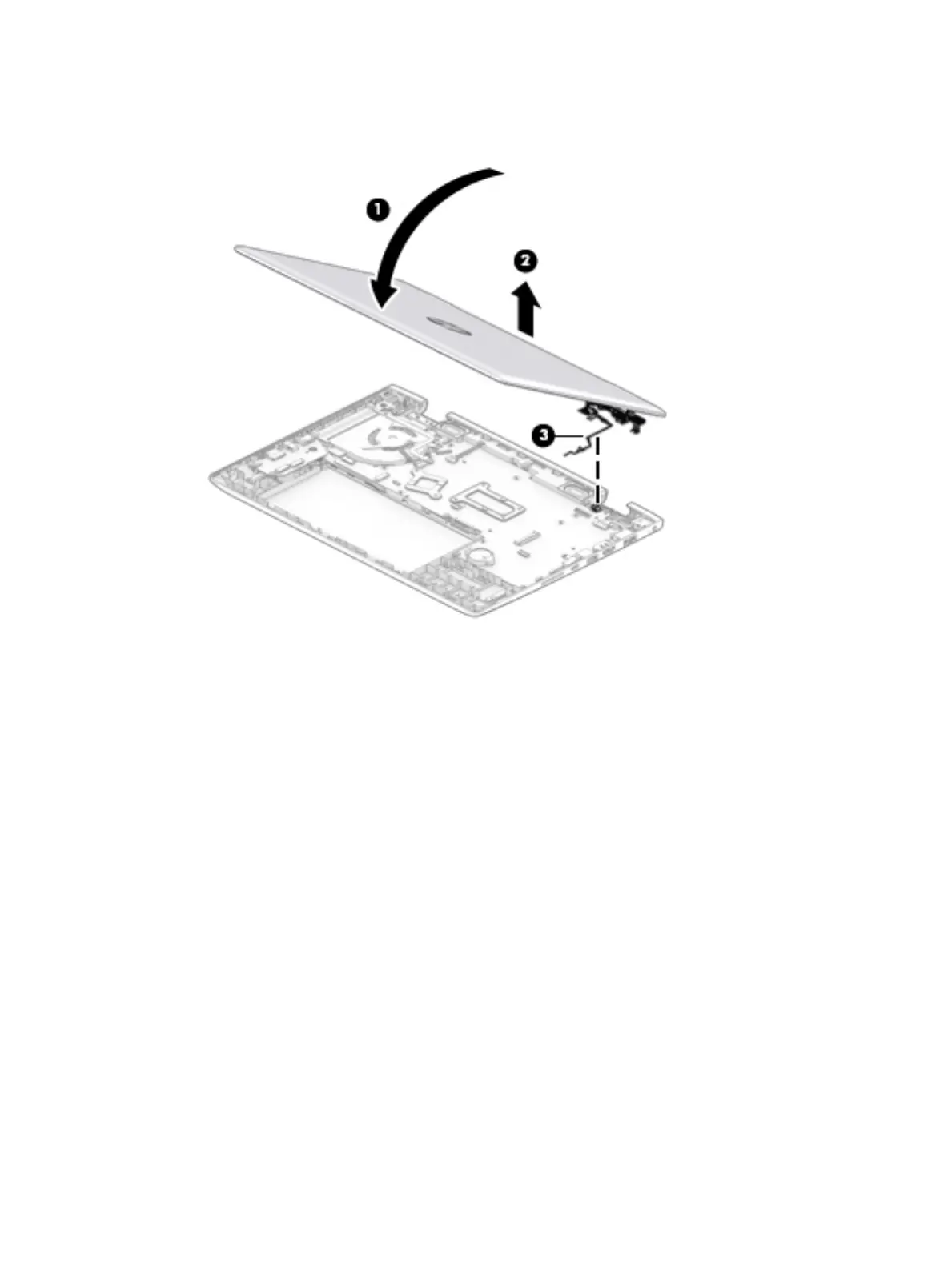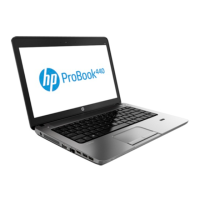4. Separate the display from the computer (2), making sure the cable releases from the computer near the
right hinge (3).
5. To remove the display panel:
a. Use a non-marking, non-conductive tool to disengage the panel from the top of the enclosure (1).
b. Starting at the top and working around, ex and pry to disengage the panel (2).
Component replacement procedures 63
