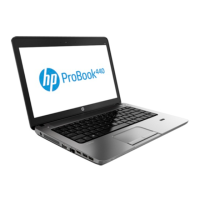c. Rotate the panel out of the display enclosure (3).
Touch panel display kits are available using the following spare part numbers:
L28255-001: Display with an HD camera
L28256-001: Display with an HD+IR camera
L28257-001: Display with an HD camera, coaxial
L28258-001: Display with an HD+IR camera, coaxial
L28259-001: Display with an HD+IR camera on models with WWAN
NOTE: The display will not be connected to the computer as shown in the following illustration.
6. If it is necessary to remove the touch control board:
a. Lift the tape from atop the connector on the bottom of the display panel (1), lift the connector
bracket (2), and the disconnect the display cable from the touch board (3).
b. Lift the tape from atop the connectors on both ends of the touch control board (4).
c. Disconnect the cables from the ZIF connector (5) and the reverse ZIF connector (6) on the touch
control board.
d. Disconnect the two at ribbon cables from the reverse ZIF connectors on the touch control board
(7).
64 Chapter 6 Removal and replacement procedures for Authorized Service Provider parts

