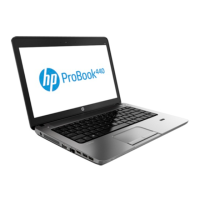e. Remove the cable that routes under the at ribbon cables (8).
f. After disconnecting the cables from the touch control board, you can remove the display panel
from the display enclosure.
g. Lift the board up to disengage the adhesive that secures it, and then remove the board from the
display.
The touch control board is available using spare part number L29890-001.
7. If it is necessary to remove the camera module:
HD camera
a. Position the display assembly with the top edge toward you.
b. Lift the tape from the connector on the camera module (1), and then disconnect the cable (2) from
the module.
Component replacement procedures 65

