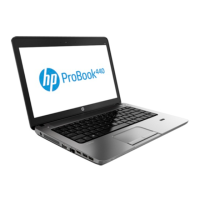12. If it is necessary to replace the WWAN antennas, peel the antennas from the display enclosure (1),
remove the cables from the hinges(2), remove the antenna alignment rubber piece (3), and then lift the
cables and antennas from the enclosure (4).
The WWAN antennas are available using spare part number L29055-001.
13. When installing WWAN antennas:
a. Insert the rubber alignment piece (1) into place with the notch facing the lip in the display
enclosure (2). Route the antenna cables (3) around the display hinges (4).
Component replacement procedures 71

