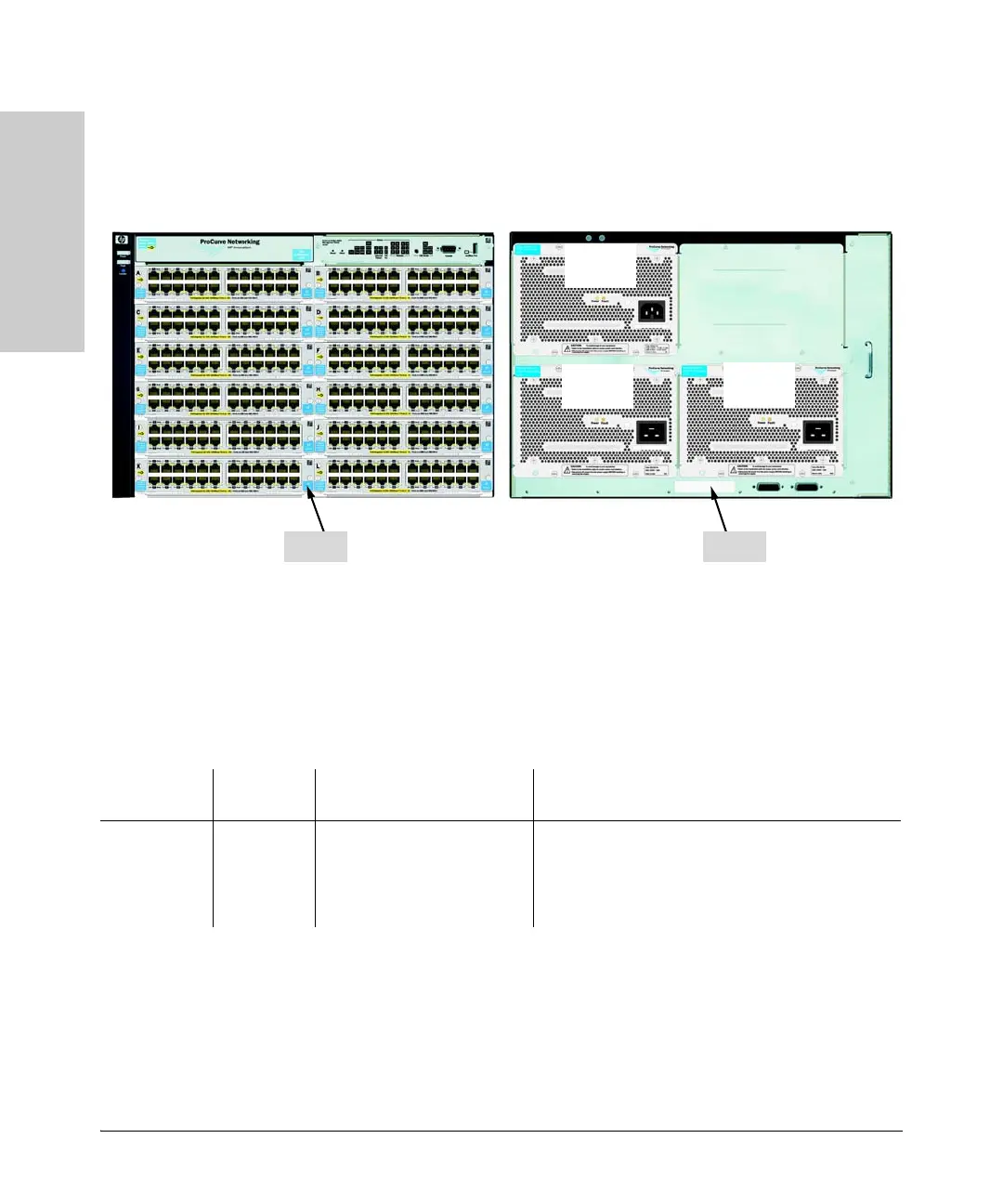10-26
Planning and Implementation for the 5400zl/8200zl Switches
Configuration Examples
Planning and
Implementation for the
5400zl/8200zl Switches
The J8713A is only be able to power 6 module slots should both of the J8712As
fail. You may not be able to supply all ports with PoE power depending on
which modules and which ports are configured to supply PoE power.
Figure 10-18.Example of a 5412zl with three power supplies (one J8712A and two J8713A)
This configuration (Figure 10-18) is an example of using three power
supplies—one J8712A supplying 273 watts and two J8713As supplying 1800
watts—supplying a maximum of 2073 watts. A total of 134 ports can be
powered at 15.4 watts each.
In this example, one J8713A could be held in reserve to provide redundant
power for the other J8713A since they are equal in power. However if the
J8712A should fail there would be no redundancy for that power supply unless
you borrow power from the reserve J8713A. If you do that and the primary
J8713A fails, there will not be enough power to fully backup the failed J8713A.
BackFront
900 watts
for PoE
900 watts
for PoE
273 watts
for PoE
Source of
Power
Watts
Available
# of Ports Powered and
Average watts/Port
Redundant # of Ports Powered and
Average watts/Port
Three Internal
PoE Power
Supplies: one
J8712A two
J8713As
2073 (without
redundancy)
134 @ average 15.4 W each
276 @ average 7.5 W each
288 @ average 4.0 W each
58 @ average 15.4 W each with a J8713A in reserve
120 @ average 7.5 W each with a J8713A in reserve
225 @ average 4.0 W each with a J8713A in reserve
