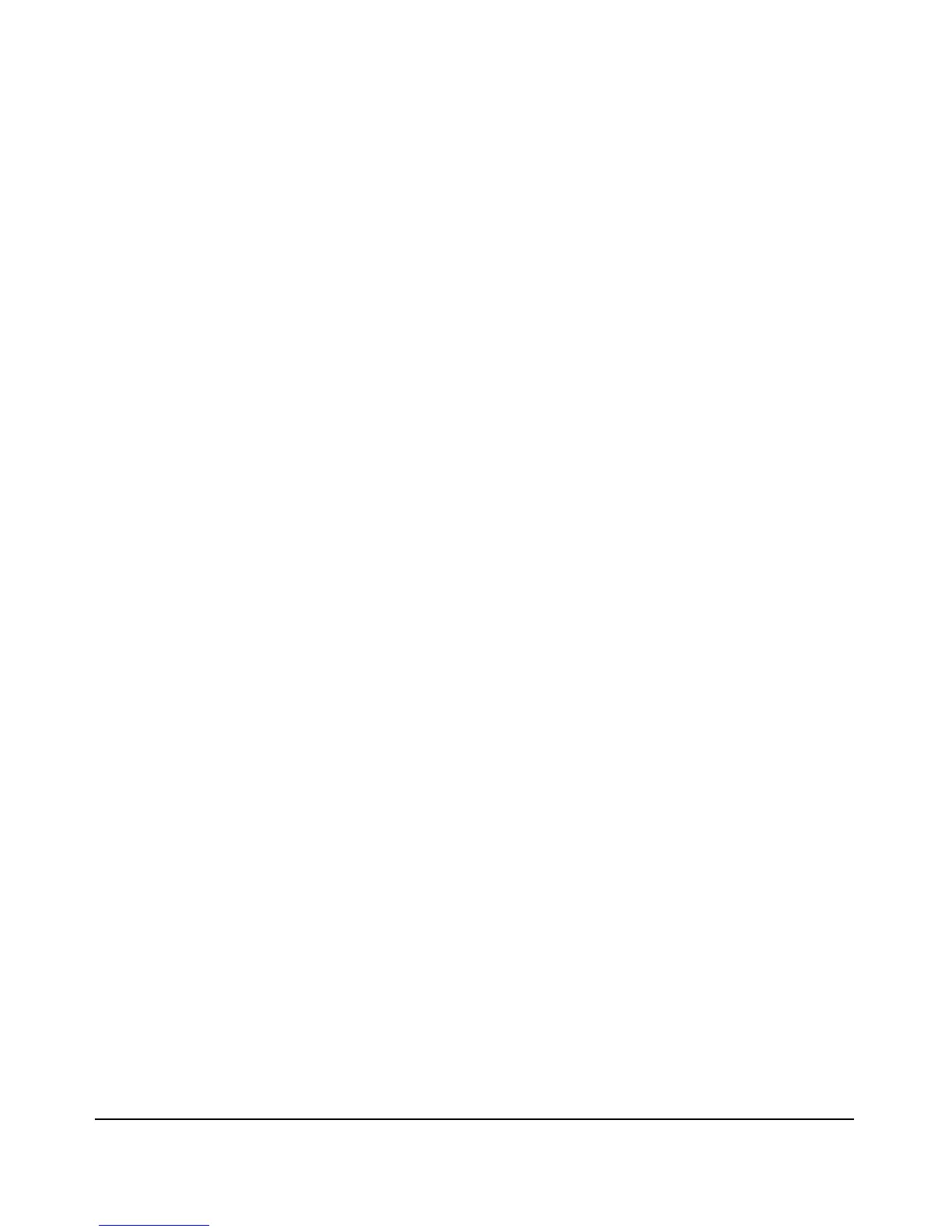4 – Index
Power LED … 1-4
behavior during self test … 2-8
behaviors … 1-4
location on switch … 1-3
power source
connecting the switch to … 2-15
Power-over-Ethernet
PoE power … 1-1
precautions
mounting the switch … 2-3
power requirements … 2-3
preparing the installation site … 2-5
Proactive Network tools
diagnostics with … 4-9
R
rack
mounting precautions … 2-3
mounting the switch in … 2-8
recycle statements … D-1
regulatory statements … B-8
Reset button
description … 1-8
location on switch … 1-3, 1-8
restoring factory default configuration … 4-12
resetting the switch
factory default reset … 4-12
location of Reset button … 1-8
troubleshooting procedure … 4-10
S
safety and regulatory statements … B-1
safety specifications … A-2
segment switch
sample topology … 2-23
self test
Fault LED behavior … 2-8
LED behavior during … 2-8
Power LED behavior … 2-8
Self Test LED … 1-5
behavior during factory default reset … 4-12
behavior during self test … 2-8
serial cable
for direct console connection … 2-21
SFP ports … 1-2
slots for mini-GBICs
location on switch … 1-3
specifications
acoustic … A-2
electrical … A-1
environmental … A-1
physical … A-1
safety … A-2
straight-through cable
pin-out … A-10, A-12
subnet mask
configuring … 3-2
switch
connecting to a power source … 2-15
description … 1-1
downloading new software … 4-13
electrical specifications … A-1
environmental specifications … A-1
features … 1-10
front panel description … 1-3
included parts … 2-1
LED descriptions … 1-4
mounting in a rack or cabinet … 2-8
mounting on a wall … 2-13
mounting on horizontal surface … 2-14
physical specifications … A-1
switch operation
verifying after installation … 2-6
Switch Setup screen … 3-2
configuring a subnet mask … 3-2
configuring an IP address … 3-2
field descriptions … 3-3
T
Telnet access to the console … 3-5
terminal configuration … 2-20
testing
checking the console messages … 4-10
checking the LEDs … 4-10
diagnostic tests … 4-10
end-to-end communications … 4-11
link test … 4-11
Ping test … 4-11
switch operation … 4-10
switch-to-device communications … 4-11
twisted-pair cabling … 4-11
