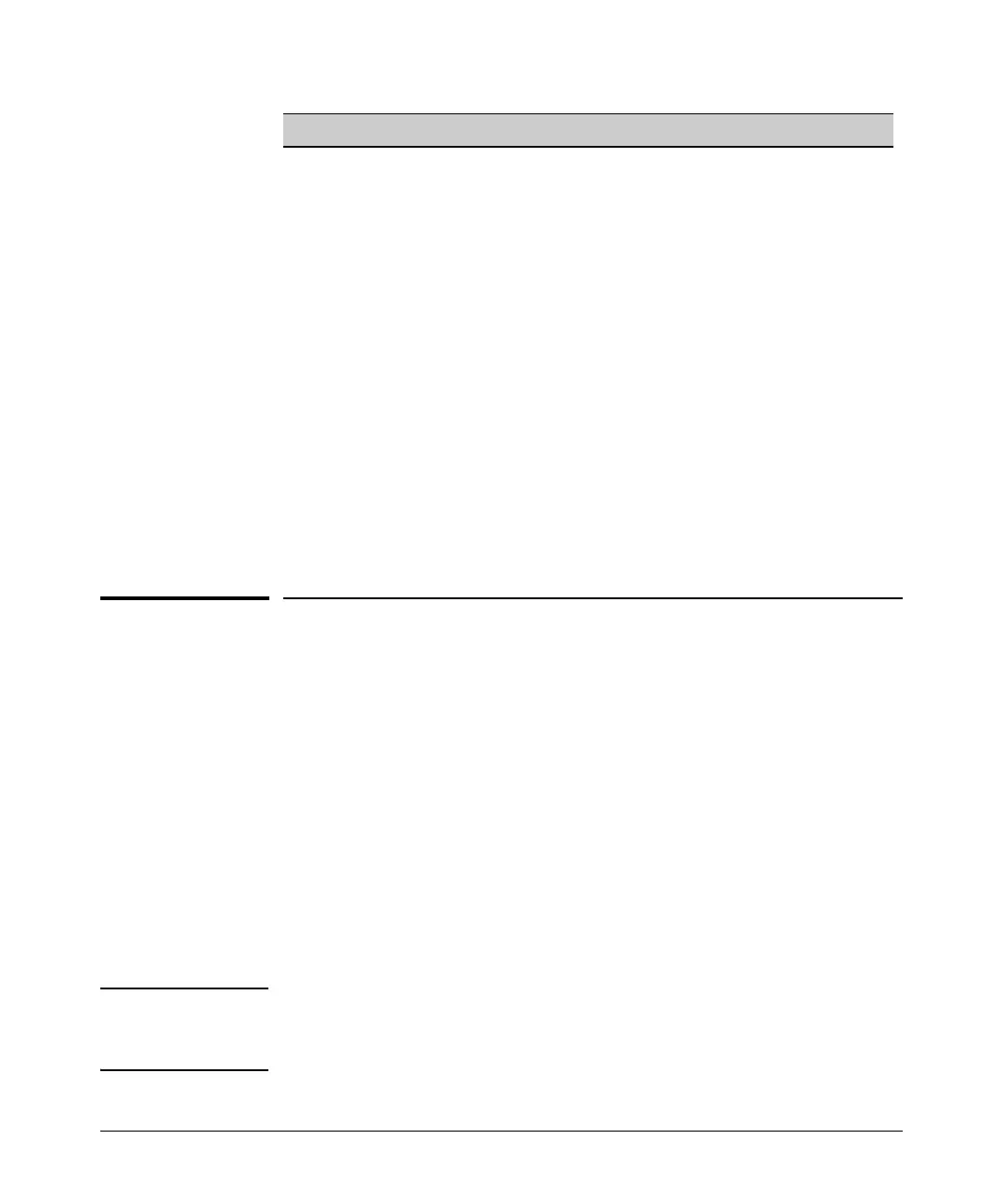!!PWRxFish-Final01.book Page 3 Tuesday, October 7, 2003 1:58 PM
General PoE Operation
Term Use in this Manual
PD Powered Device. This is an IEEE 802.3af-compliant device that receives
its power through a direct connection to a 10/100Base-TX PoE RJ-45 port
on the switch. Examples of PDs include Voice-over-IP (VoIP) telephones,
wireless access points, and remote video cameras.
port-number Refers to the type of power prioritization where, within a priority class,
priority the switch assigns the highest priority to the lowest-numbered port, the
second-highest priority to the second lowest-numbered port, and so-on.
Note that power priority rules apply only if PoE provisioning on the switch
becomes oversubscribed.
PoE Power-Over-Ethernet; the method by which PDs receive power from the
switch (in compliance with the IEEE 802.3af standard).
PSE Power-Sourcing Equipment. A PSE, such as a Switch 2626-PWR or 2650-
PWR, provides power to IEEE 802.3af-compliant PDs directly connected
to 10/100Base-TX PoE RJ-45 ports on the switch. The Switch 2626-PWR
and 2650-PWR are endpoint PSEs.
RPS Redundant Power Supply; for example, an HP 600 RPS/EPS. An RPS
device provides power to a switch if the switch’s internal power supply
fails. RPS power does not provision PoE ports on a switch whose internal
power supply has failed. See also "EPS", above.
General PoE Operation
Configuration Options
In the default configuration, all 10/100Base-TX ports on the switch are config-
ured to support PoE operation. You can:
■ Disable or re-enable per-port PoE operation on some ports to help
control power usage and avoid oversubscribing PoE on the switch.
■ Configure per-port priority for allocating power in case the switch
becomes oversubscribed and must drop power for some lower-
priority ports to support the demand on other, higher-priority ports.
■ Configure a global power threshold on the switch to act as a trigger
for sending a notice when the switch exceeds or goes below a specific
level of PoE power consumption.
Note� The PoE ports on your switch support standard networking links and PoE
links. Thus, you can connect either a non-PoE device or a PD to a PoE-enabled
port without reconfiguring the port.
3
