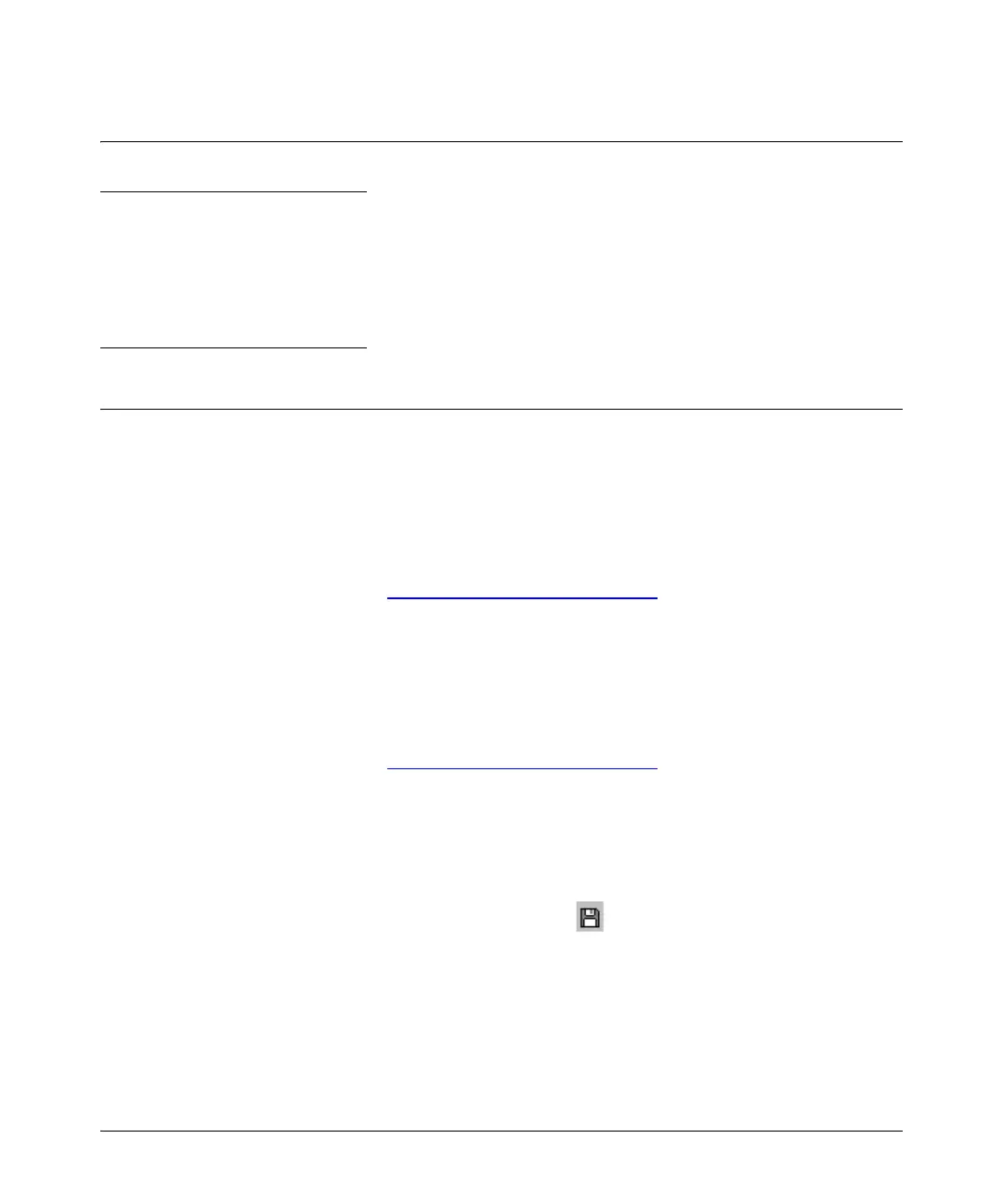Software Management
Downloading Switch Documentation and Software from the Web
Software Management
Caution: Archive Pre-G.07.2 x Configuration Files
A configuration file saved while using release G.07.2 x or later software is not backward-compatible
with earlier software versions. For this reason, HP recommends that you archive the most recent
configuration on switches using software releases earlier than G.07.2 x before you update any
switches to software release G.07.2 x or later.
Downloading Switch Documentation and Software from the Web
You can download software version G.07.5x and the corresponding product documentation from
HP’s ProCurve web site as described below.
To Download a Software Version:
1.
Go to HP’s ProCurve web site at http://www.hp.com/go/hpprocurve.
2. Click on software updates.
3. Under
Latest software, click on Switches.
To Download Product Documentation: You will need the Adobe® Acrobat® Reader to view,
print, and/or copy the product documentation.
1.
Go to HP’s ProCurve web site at http://www.hp.com/go/hpprocurve.
2. Click on technical support, then Product manuals.
3. Click on the name of the switch product for which you want documentation. (For a module,
click on the name of the switch product with which it is used.)
4. On the resulting web page, double-click on a document you want.
5. When the document file opens, click on the disk icon in the Acrobat® toolbar and save a
copy of the file.
1
