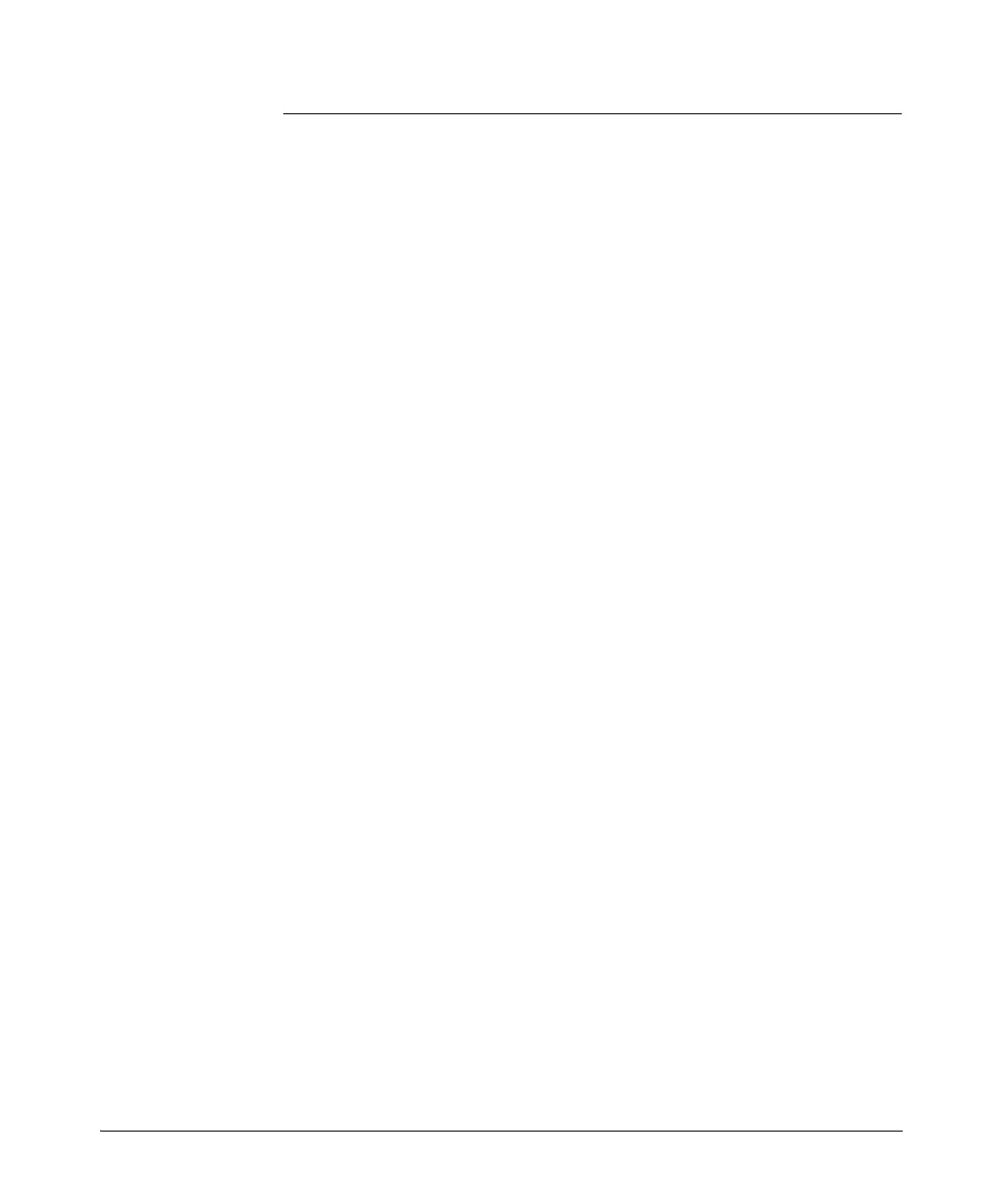7-31
QinQ (Provider Bridging)
Effects of QinQ on Other Switch Features
Mirroring/
Monitoring
In QinQ mixed vlan mode:
• Remote mirroring is not supported on S-VLANs.
• Cannot monitor a VLAN with mirror ports in the other VLAN domain.
That is, an S-VLAN or an S-VLAN port cannot be monitored using a
C-VLAN port as its mirror, and vice-versa.
• When a port is moved from the S-VLAN space to the C-VLAN space (or
vice versa), all mirror/monitor sessions on the port must be
unconfigured before the move will be allowed.
multicast-
routing
In QinQ svlan mode:
• Multicast routing is NOT supported on provider core devices.
QoS In QinQ mixed vlan or svlan modes:
• It is not recommended to enable DSCP on S-VLANs used for tunneling
as the customer ip-pkt will be modified in the S-VLAN space.
Routing In QinQ svlan mode:
• Routing is NOT supported on provider core devices.
source-binding In QinQ mixed vlan or svlan modes:
• source-binding cannot be configured on S-VLANs.
source-route In QinQ svlan mode:
• source-route is NOT supported on provider core devices.
Spanning Tree In QinQ mixed vlan mode:
• Customer (C-VLAN) spanning tree is supported. All C-VLAN ports will
receive/transmit customer STP BPDUs and participate in regular VLAN
spanning tree as usual.
• When customer STP BPDUs are received at S-VLAN ports on the
switch, they will be flooded out of the other ports on the S-VLAN. All
such frames will be tunneled through the S-VLAN tunnel unscathed.
• Provider (S-VLAN) spanning tree is NOT supported on the switch.
If S-VLAN STP frames are received on any S-VLAN enabled ports, they
will be reforwarded out of the other ports on the S-VLAN.
• STP configuration on S-VLAN ports is not supported.
• If a port that is a member of C-VLANs is moved into being a member of
S-VLANs, the port would, by default, tunnel customer STP BPDUs.
• If a C-VLAN port has been configured with any non-default STP
parameters (such as
admin-edge, auto-edge, and bpdu-protect) and is then
moved into an S-VLAN, the port will be put into a forwarding state
regardless of the STP configurations done when the port was a member
of the C-VLAN.
• MSTP instances cannot include S-VLANs.
In QinQ svlan mode:
• Provider (S-VLAN) spanning tree is supported—both provider-network
ports and customer-network ports will receive/transmit provider STP
BPDUs.
• Customer (VLAN) spanning tree tunneling is supported on S-VLAN
interfaces—customer-network or provider-network ports will tunnel
customer STP BPDUs through the appropriate S-VLAN.
