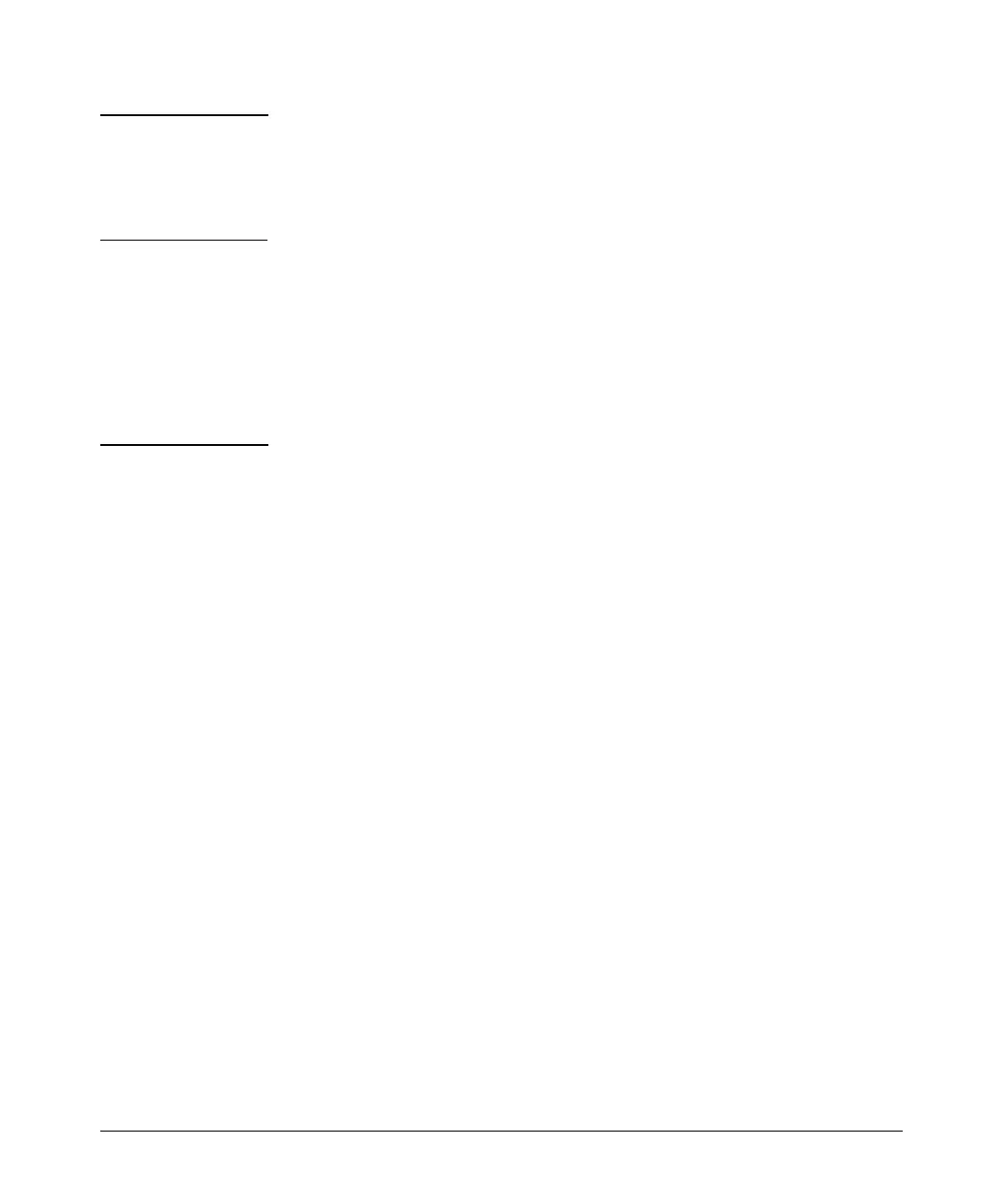6
ProCurve Switch vl Modules
Installing the Modules
Note The mini-GBICs can be “hot swapped”. That is, they can be installed or
removed after the mini-GBIC vl Module, or the Gig-T/SFP vl Module, is
installed in the switch and the module is receiving power. The network cable
must be removed from the mini-GBIC before installing or removing a mini-
GBIC. For more information, see page 9.
3. Verify the modules are installed correctly (see page 12).
4. Connect the network cabling (see page 13).
5. Verify the network connections are working properly (see page 17).
6. Optionally, customize the port configuration for each module unless the
default port configuration is satisfactory for your network application -
(see page 18).
Note You can install, exchange, or remove modules after the switch has been
powered on. Whenever a module is installed during this process, it is initialized
and tested for correct operation. During this process, the switch Self Test LED
is on. If you hot swap another module while the switch is initializing and
testing the first module, it is possible to cause the first module or the entire
switch to be reset. For more information, see page 19.
To prevent the modules or switch from being reset when you must hot swap
multiple modules, follow these precautions:
■ Do not install/remove any modules from the switch while the switch Self Test
LED is lit.
■ Before removing or installing any modules, make sure that all network cables
are disconnected from the module.
