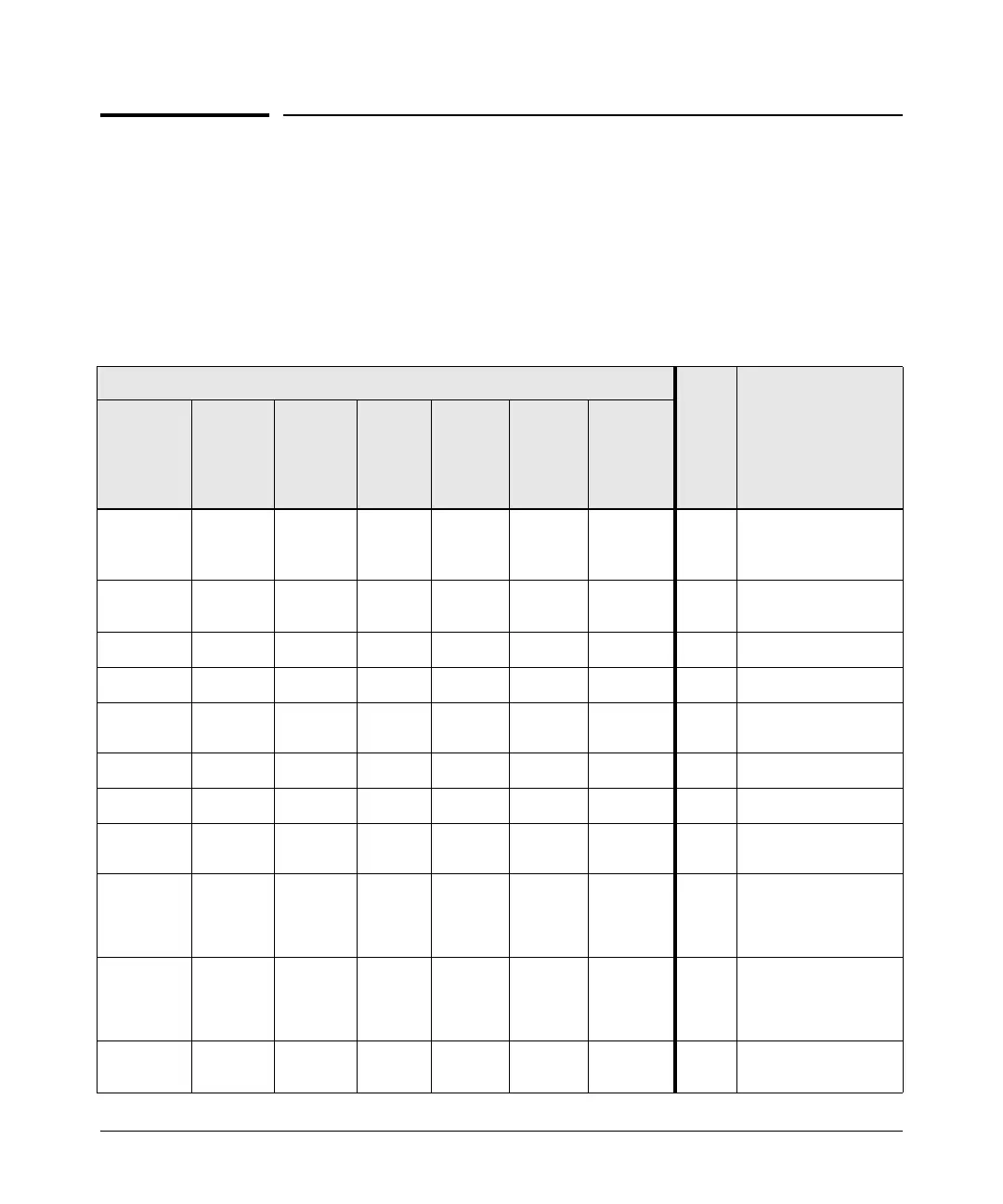21
ProCurve Switch vl Modules
Troubleshooting
Troubleshooting
One of the primary tools for troubleshooting the switch modules is the LEDs
on the front of the switch and on the modules. Refer to “LED Behavior” on
page 12 for a description of the normal LED behavior. Also, refer to the switch
Installation and Getting Started Guide for more detailed troubleshooting
information for the switch.
LED Error Indicators:
LED Pattern Indicating Problems
Diag
Tips
Brief Problem
Description
Power
Fault
Self Test
Fan Status
Power Status
(one LED per
power supply)
Module Status
(one LED per
module)
Port Link
Off with
power cord
plugged in
111111
A
No power
On Prolonged
On
Prolonged
On
11 1 1
B
Self test fail -
entire switch
On Flashing
2
On Flashing
2
11 1
C
Fan fail
On Flashing
2
On
1
Flashing
2
11
D
Power supply fail
On Flashing
2
Flashing
2
1
1
Off
1
E
Self test fail -
backplane
On Flashing
2
Flashing
2
11 1
Flashing
2
F
Fixed port self test fail
On Flashing
2
Flashing
2
11
Flashing
2
1
G
Module self test fail
On Flashing
2
Flashing
2
11
Flashing
2
Flashing
2
H
Module-based port
self test fail
On Off Flashing
2
11
Flashing
2
1
I
Module invalid
(wrong chassis) or
unsupported (needs
newer software)
On Off Flashing
2
11
Flashing
2
Flashing
2
J
SFP invalid (not
ProCurve/not model B),
or unsupported (needs
newer software)
On Off Off
11
Flashing
2
On briefly
then off
K
Different module
hot swap
