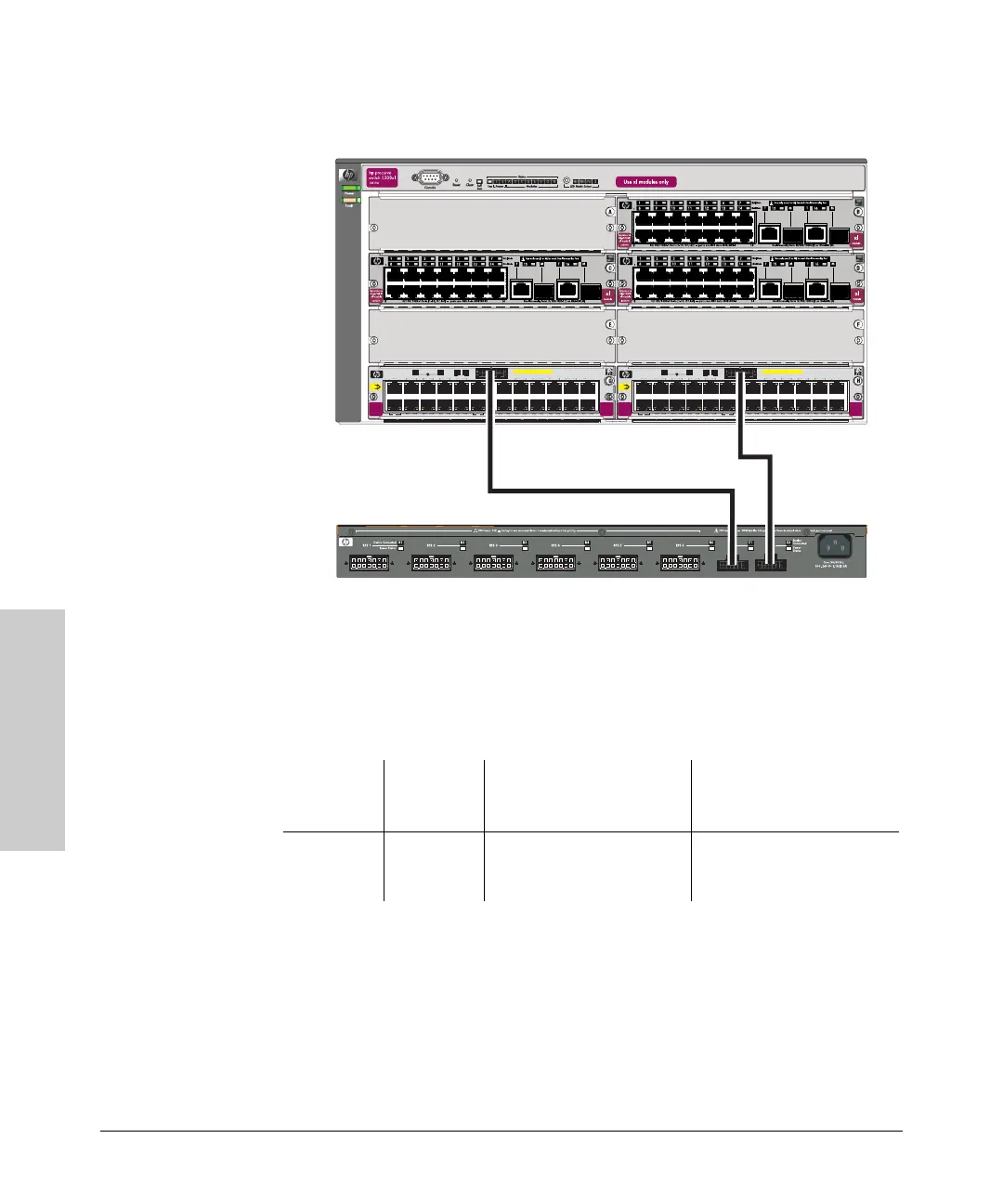3-10
Planning
Planning Your PoE Configuration
Planning
Figure 3-7. Example of an HP 600 RPS/EPS Powering Two Modules
In this example there are two modules connected to the HP 600 RPS/EPS,
therefore each module will be supplied with 204 watts of PoE power to be
distributed to each modules 24 ports at 8.5 watts per port.
hp procurve
PoE
xl module
J8161A
xl
module
PoE
Link
Mode
1
2
3
4
56
PoE-Ready 10/100-TX Ports (1-24) all ports are HP Auto-MDIX
13
14
20
19121110
9
8
7
15
21
16
22 23 24
17 18
Std
PoE
PoE
EPS
Status
LED Mode
Mode
Link
hp procurve
PoE
xl module
J8161A
xl
module
PoE
Link
Mode
1
2
3
4
56
PoE-Ready 10/100-TX Ports (1-24) all ports are HP Auto-MDIX
13
14
20
19121110
9
8
7
15
21
16
22 23 24
17 18
Std
PoE
PoE
EPS
Status
LED Mode
Mode
Link
HP ProCurve Switch
5300xl
HP ProCurve Switch
xl PoE modules
HP 600 RPS/EPS
Source of
Power
Watts
Available
# of Ports Powered and
Average Watts/Port
Redundant # of Ports
Powered and Average Watts/
Port
External PoE
Power
Supply
204/each
module
24 @ average 8.5 W each None
