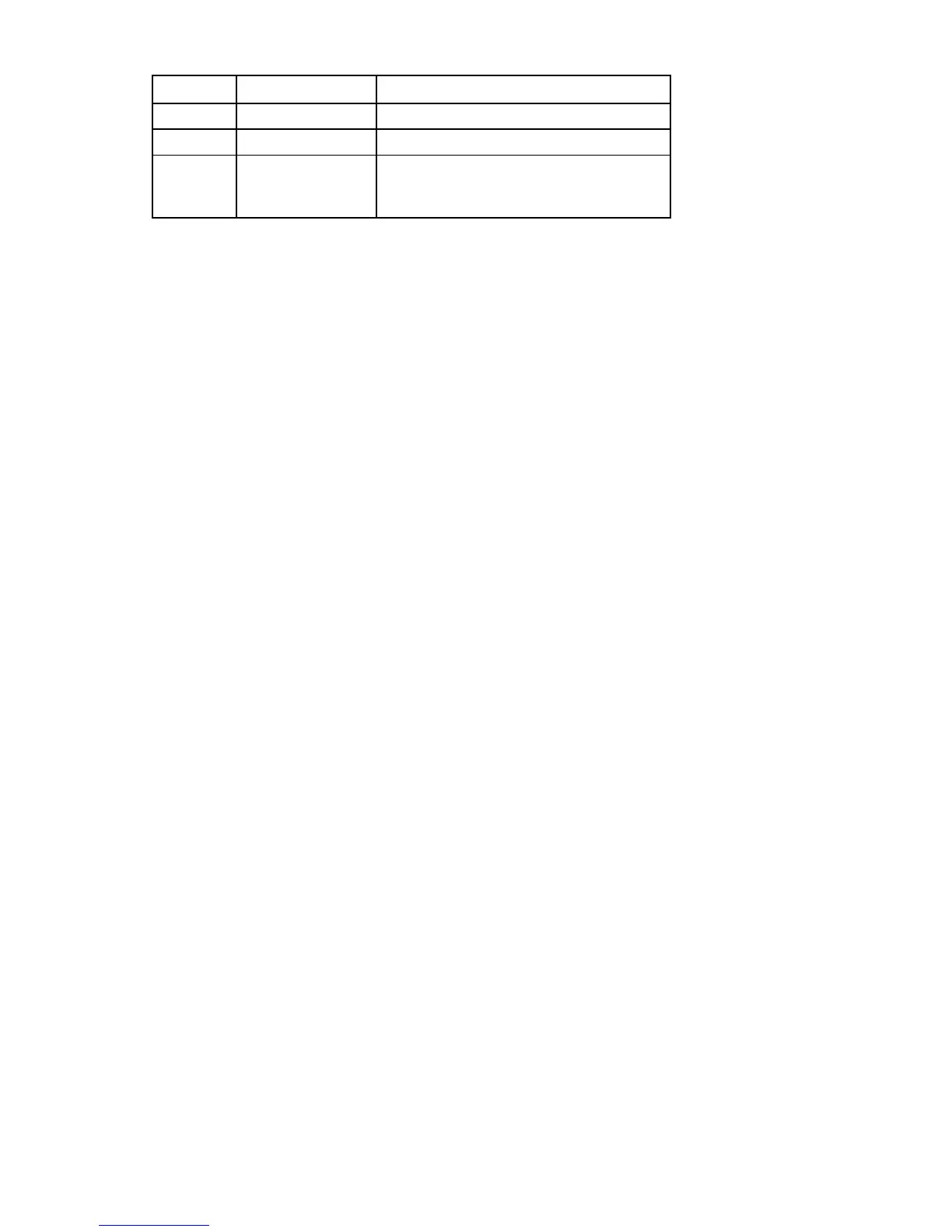Component identification 12
Item Connector Description
2 Video For connecting a video monitor
3 USB For connecting up to two USB devices
4 Serial For trained personnel to connect a null modem
serial cable and perform advanced diagnostic
procedures
