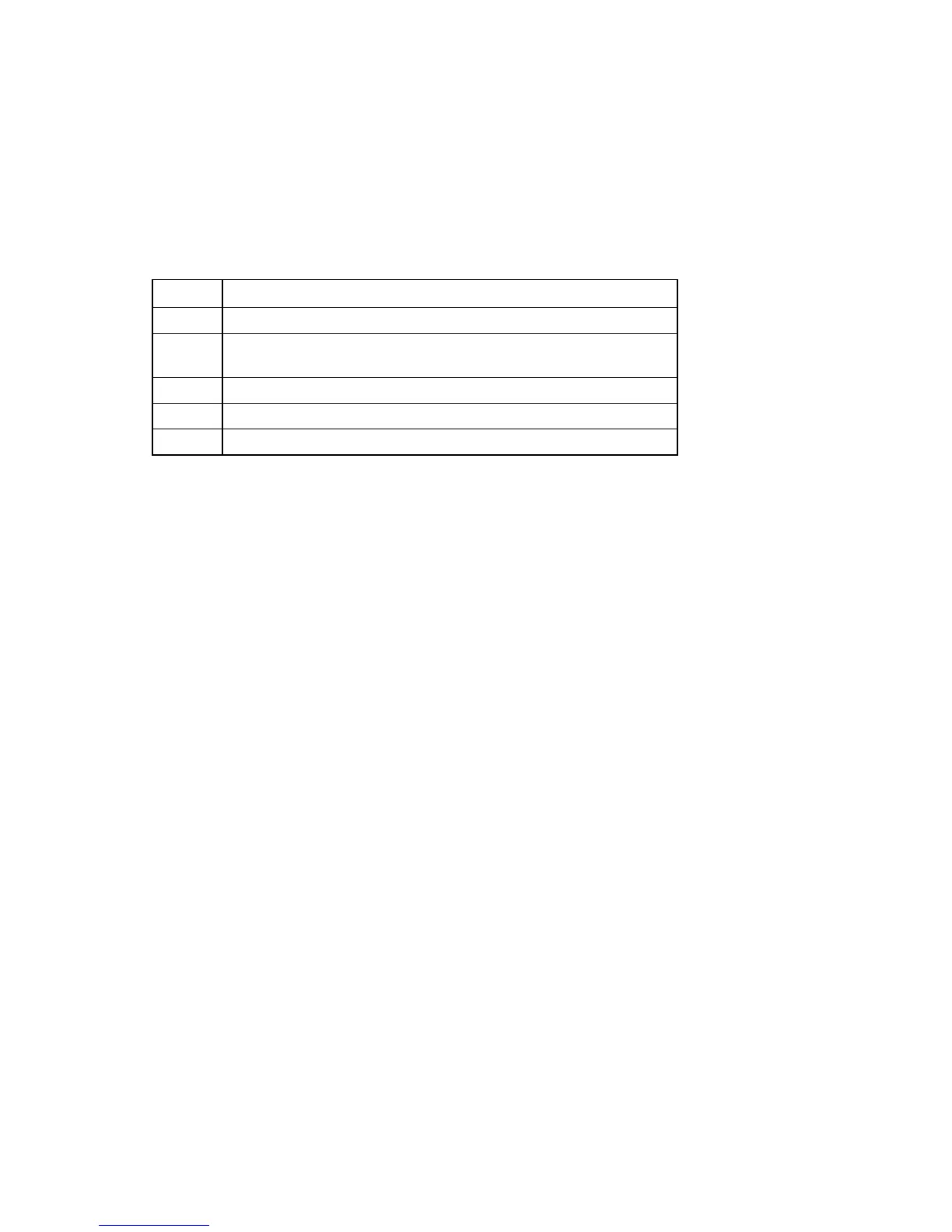Troubleshooting 77
• Server blade power-on problems flowchart (on page 80)
• POST problems flowchart (on page 82)
• OS boot problems flowchart (on page 84)
• Server fault indications flowchart (on page 86)
Start diagnosis flowchart
Use the following flowchart to start the diagnostic process.
Item Refer to
1 "General diagnosis flowchart (on page 78)"
2 "Power-on problems flowchart ("Server blade power-on problems
flowchart" on page 80)"
3 "POST problems flowchart (on page 82)"
4 "OS boot problems flowchart (on page 84)"
5 "Server fault indications flowchart (on page 86)"