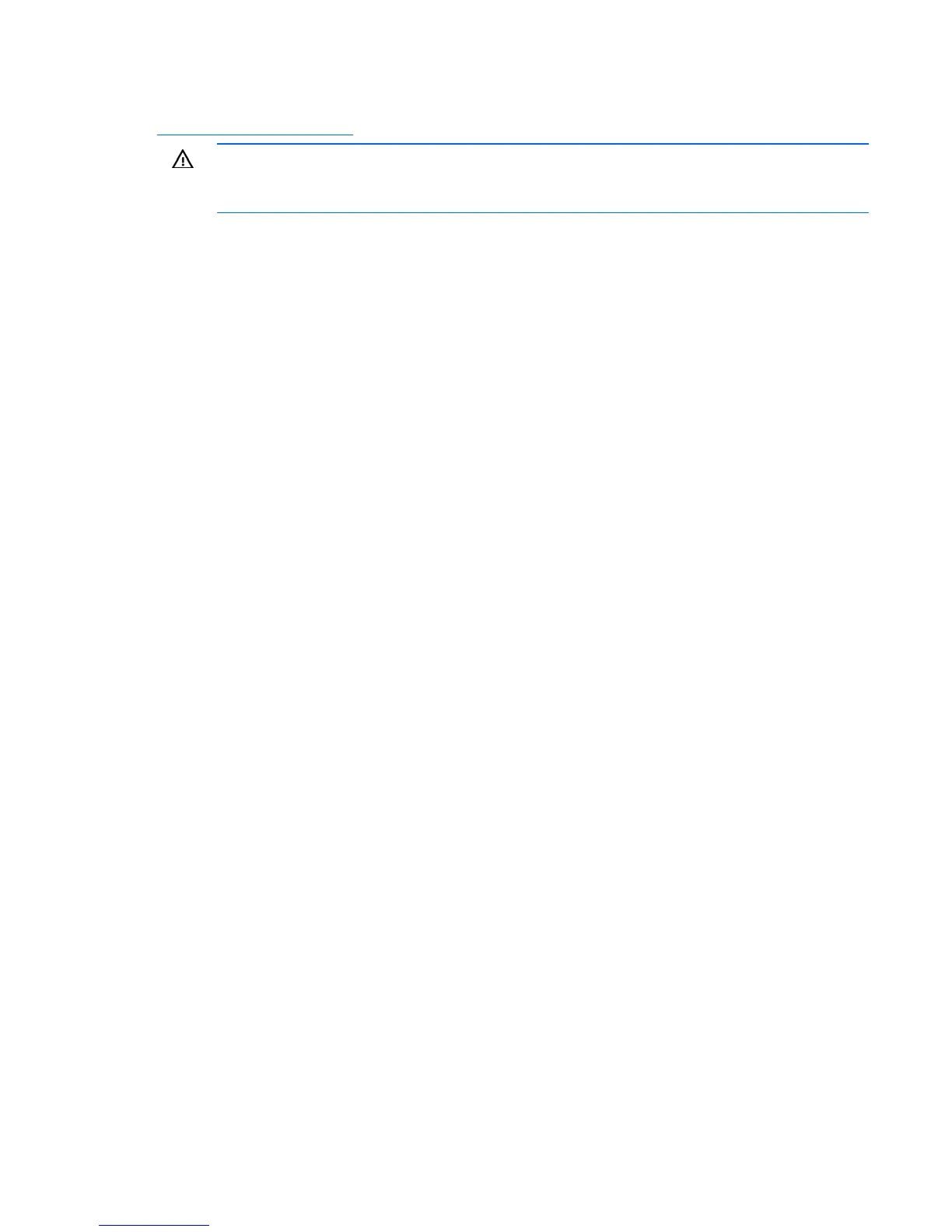Troubleshooting 89
For a complete listing of error messages, refer to the "POST error messages" in the HP ProLiant Servers
Troubleshooting Guide located on the Documentation CD or on the HP website
(http://www.hp.com/support
).
WARNING: To avoid potential problems, ALWAYS read the warnings and cautionary
information in the server documentation before removing, replacing, reseating, or modifying
system components.
209-Invalid Lockstep memory configuration
Audible Beeps: 1 long, 1 short
Possible Cause: The memory is not installed properly to support Lockstep mode.
Action: See the server blade documentation for supported Lockstep memory configurations.
This DIMM does not support thermal monitoring...
A less efficient cooling solution with fans running at higher speeds will be utilized to allow the system to operate
with this DIMM installed.
Audible Beeps: None
Possible Cause: Unsupported DIMMs are installed that do not contain a temperature sensor. All supported
DIMMs for this platform include internal temperature sensors.
Action: See the server blade documentation for supported DIMMs. Install only DIMMs supported by the
server blade.
WARNING - iLO 2 not responding. System health monitoring
has been disabled.
Audible Beeps: None
Possible Cause: The iLO 2 firmware is not responding. The iLO 2 Firmware may be corrupt.
Action: If the iLO 2 firmware is corrupt, update the iLO 2 firmware using the Firmware Maintenance CD.
