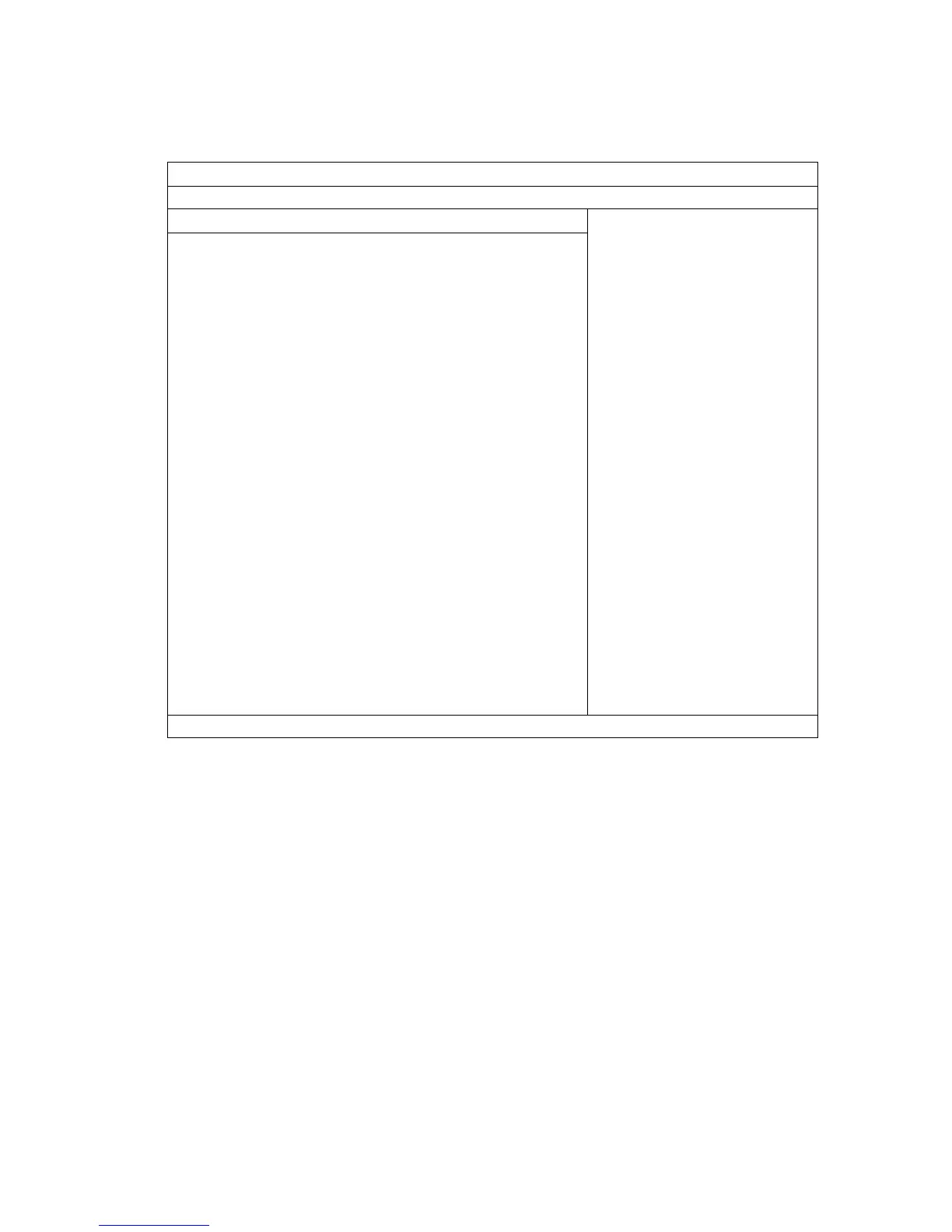Diagnostic tools and setup utilities 146
Exit menu
Figure 129 Exit Menu of the BIOS Setup Utility
ROM-based Setup Utility
Main Advanced Boot Security <Exit>
Exit Options
Exit system setup
after saving the
changes.
F10 key can be used
for this operation..
Save Changes and Exit
Discard Changes and Exit
Discard Changes
←→ Select Screen
↑↓ Select Item
Enter Go to Sub Screen
F1 General Help
F10 Save and Exit
ESC Exit
V02. 61(C) Copyright 1985-2006, American Megatrends, Inc.
Use this menu to save changes or discard changes. When you save and exit, the server reboots.
• Save Changes and Exit—Save the changes you have made and exit the BIOS Setup Utility.
• Discard Changes and Exit—Exit the BIOS Setup Utility without saving the changes you have
made.
• Discard Changes—Discard (cancel) any changes you have made. F10 can be used for this
operation. You will remain in the Setup Utility.
• Restore Default Settings—Restore the default settings for all items in the BIOS Setup.
