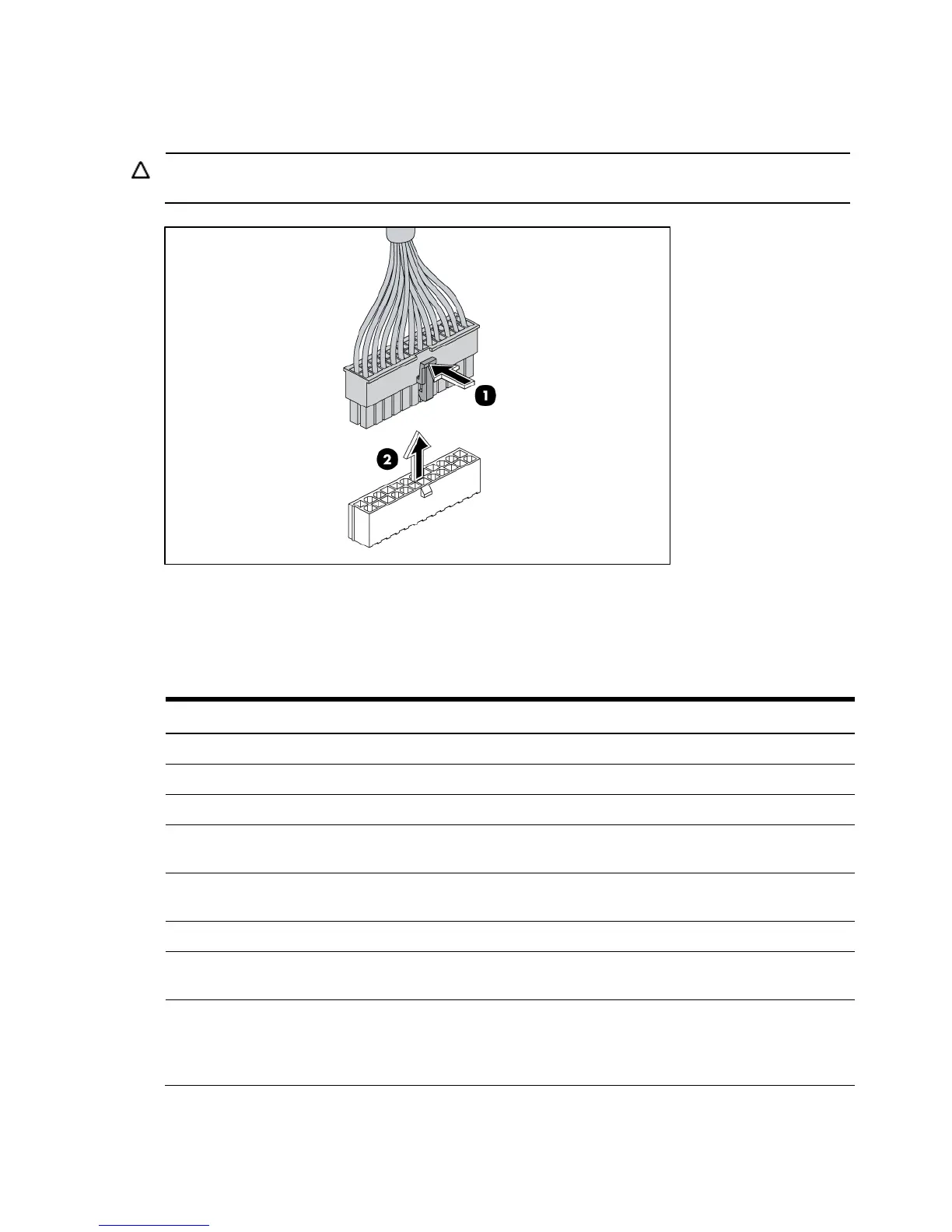Removal and replacement procedures 47
1. Squeeze on the top of the retaining latch attached to the cable end of the connector.
2. Grasp the cable end of the connector and pull it straight up.
CAUTION: Always pull the connector—NEVER pull on the cable. Pulling on the cable could damage
the cable and result in a failed power supply.
Figure 3 Unplugging Power Cable
Cable connections
The following tables provide information about switching power supply cable connector labels.
Table 12
Cable Connections from the 460/750 W Power Supply
Switching power supply System board 24-pin power connector P1
Switching power supply System board 8-pin power connector P2
Switching power supply System board 4-pin power connector P3
Switching power supply System board power supply EFF
RPS
Switching power supply Front optical disk drive or rear optical
disk drive
CD
Switching power supply 4/8 HDD backplane P4
Switching power supply 12/25 HDD backplane without 2HDD
backplane
P4 and P5
Switching power supply 12 HDD backplane and 2 HDD
backplane
P5 extended connectors, the two
short cable connectors to 12HDD
backplane, the long cable
connector to 2HDD backplane
