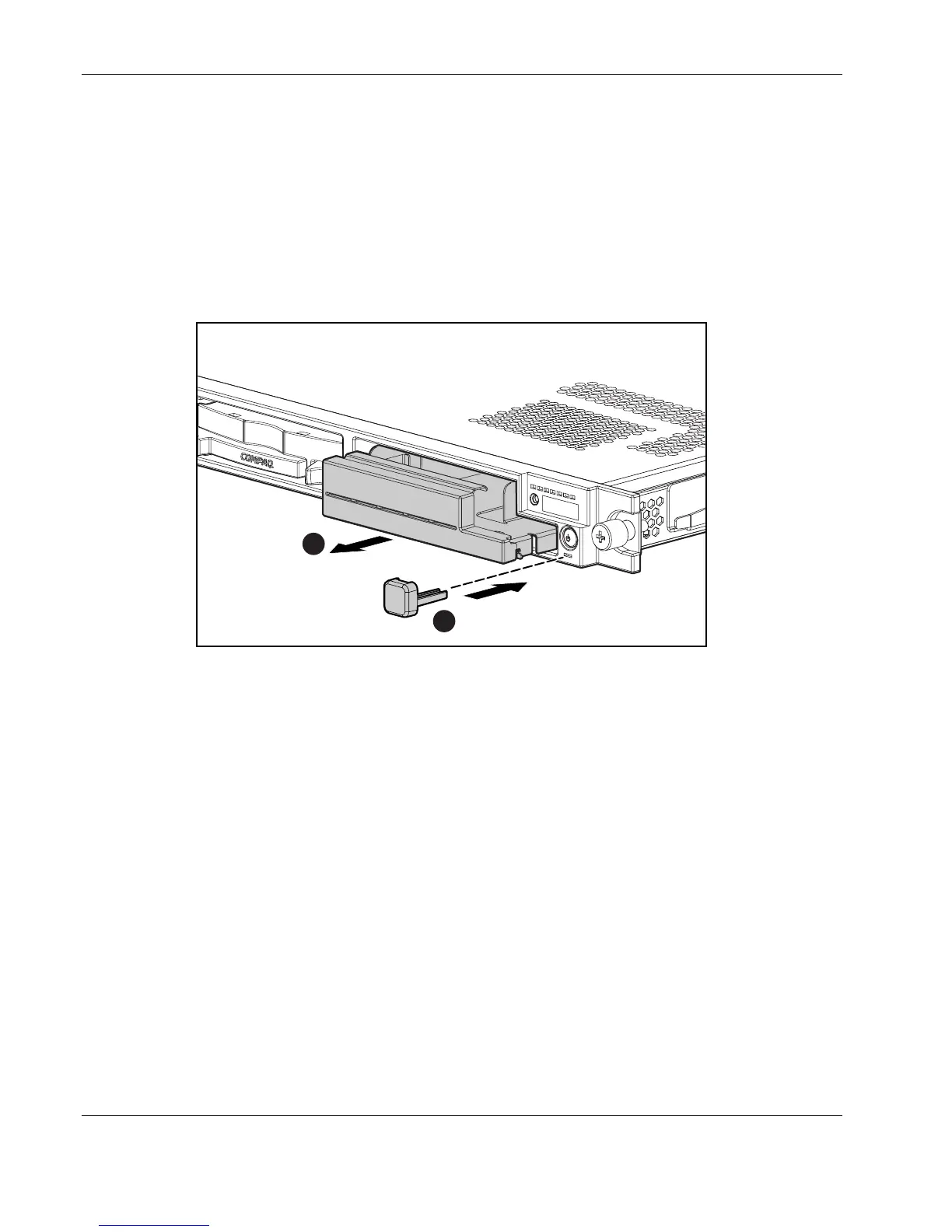Removal and Replacement Procedures
2-14 Compaq ProLiant DL360 Server Maintenance and Service Guide
COMPAQ CONFIDENTIAL Codename: MicroMachine Part Number: 169616-006 Last Saved On: 12/31/01 11:05 AM
Bezel Blank
To remove the bezel blank:
1. Power down the server. See “Powering Down the Server” earlier in this chapter.
2. Locate your shipping/ejector key. See “Shipping/Ejector Key” earlier in this chapter.
3. Insert the end of the shipping/ejector key approximately 0.5 in (1.25 cm) into the
CD-ROM (DVD-ROM)/diskette ejector port on the lower right corner of the server front
panel to eject the blank.
1
2
Figure 2-9: Removing the bezel blank
To replace the bezel blank, slide the blank into the empty bay until it locks into place.
