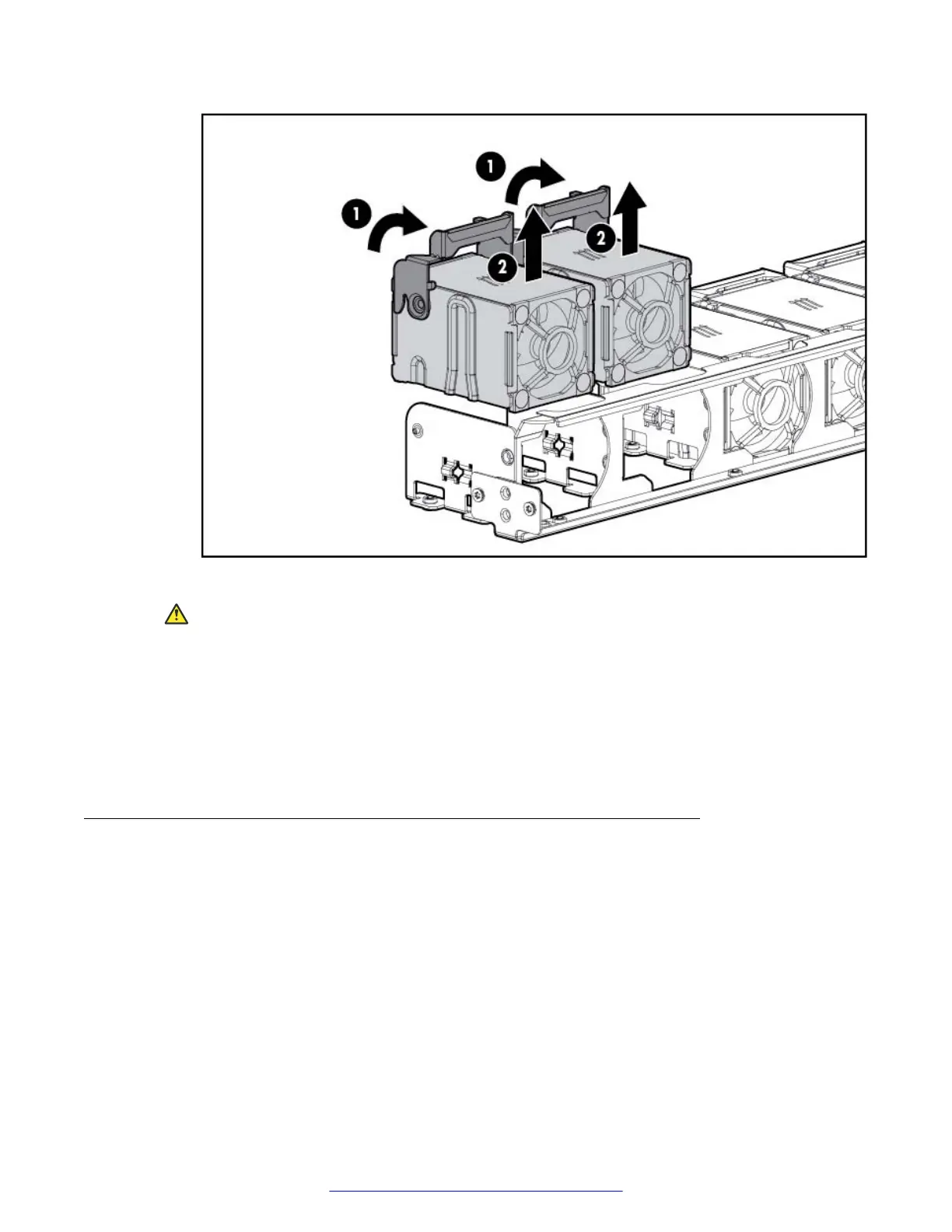Figure 8: Removing fans
Caution:
To avoid server shutdown, a fan must be replaced within 60 seconds of being removed.
3. To replace the component:
a. Install the Fan Module
b. Install the access panel
c. Slide the server into the rack.
DIMM problems
Symptoms
• General memory problems are occurring
• Server is out of memory
• Memory count error exists
• Server fails to recognize existing memory
• Server fails to recognize new memory
HP documentation reference(s)
Troubleshooting Guide Volume 1: DIMM Handling Guidelines
Internal server components
September 2013 Maintaining and Troubleshooting the HP ProLiant DL360p G8 Server 31
Comments on this document? infodev@avaya.com
