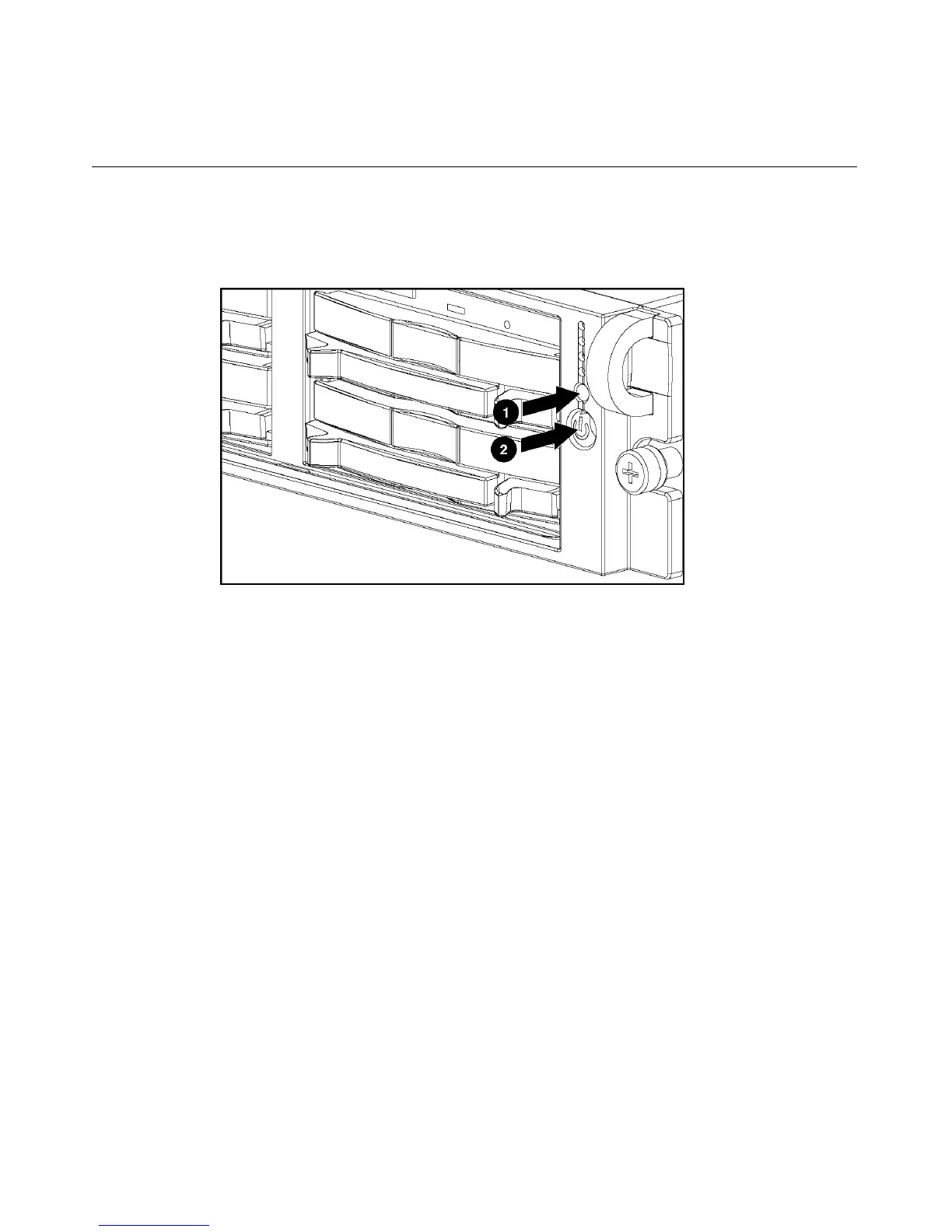18 HP ProLiant DL380 Generation 3 Server Maintenance and Service Guide
4. Press the Power On/Standby button to place the server in standby mode (2).
When the server activates standby power mode, the system power LED
changes to amber.
5. If the server is installed in a rack, locate the server by identifying the
illuminated rear UID LED button.
6. Disconnect the power cords.
The system is now without power.
Removing the Server from the Rack
To remove the server from a Compaq branded, telco, or third-party rack:
1. Power down the server.
2. Loosen the front panel thumbscrews that secure the server faceplate to the
front of the rack.
3. Disconnect the cabling and remove the server from the rack. Reverse the
server installation steps in the documentation that ships with the rack-
mounting option.
4. Place the server on a sturdy, level surface.
HP CONFIDENTIAL
File Name: 291916-6.doc Last Saved On: 2/5/04 2:26 PM
