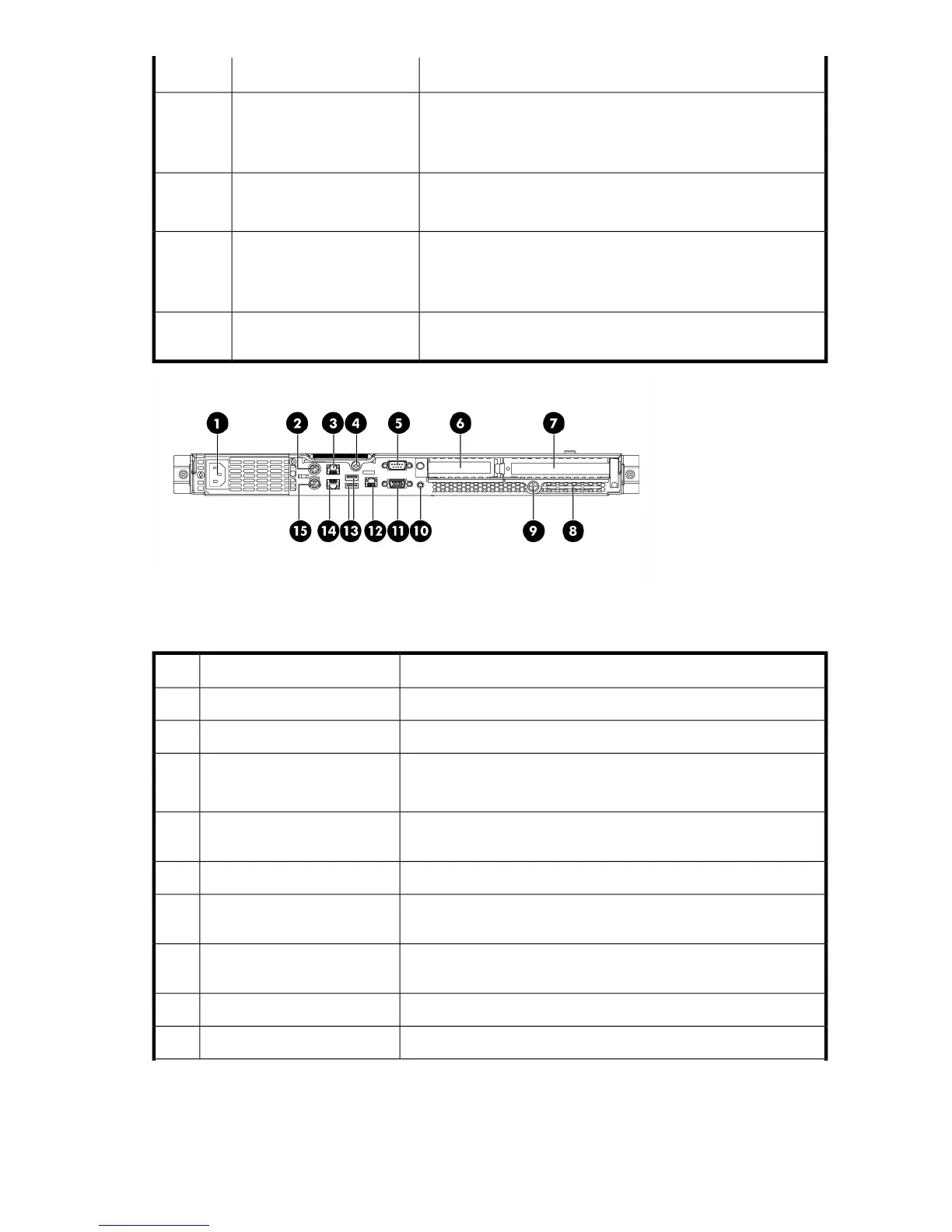StatusDescriptionItem
Green = Network link
Flashing = Network link and activity
Off = No network connection
NIC2 LED8
Green = System on
Amber = System off
Power button9
Green = HDD install ready
Flashing green = Data access
Off = No access
HDD LED10
See “SAS and SATA hard drive LED combinations” on page 49
for HDD LED status descriptions.
Hard disk drive (HDD) bays
1– 4
11
Figure 7 DL160 G5 rear panel
Table 10 DL160 G5 rear panel components
StatusDescriptionItem
N/APower supply cable socket1
N/APS/2 mouse port (green)2
Green = 10/100 Mbps connection
Orange = 1000 Mbps connection
GbE LAN port for NIC23
N/A
Captive thumbscrew for top
cover
4
N/ASerial port5
N/A
Low profile/Half length
expansion slot
6
Populated with HP Smart Array E200 controller
Full height/Full length
expansion slot
7
N/AT10/T15 Wrench8
N/AThumbscrew for PCI cage9
HP ProLiant Storage Server 39
