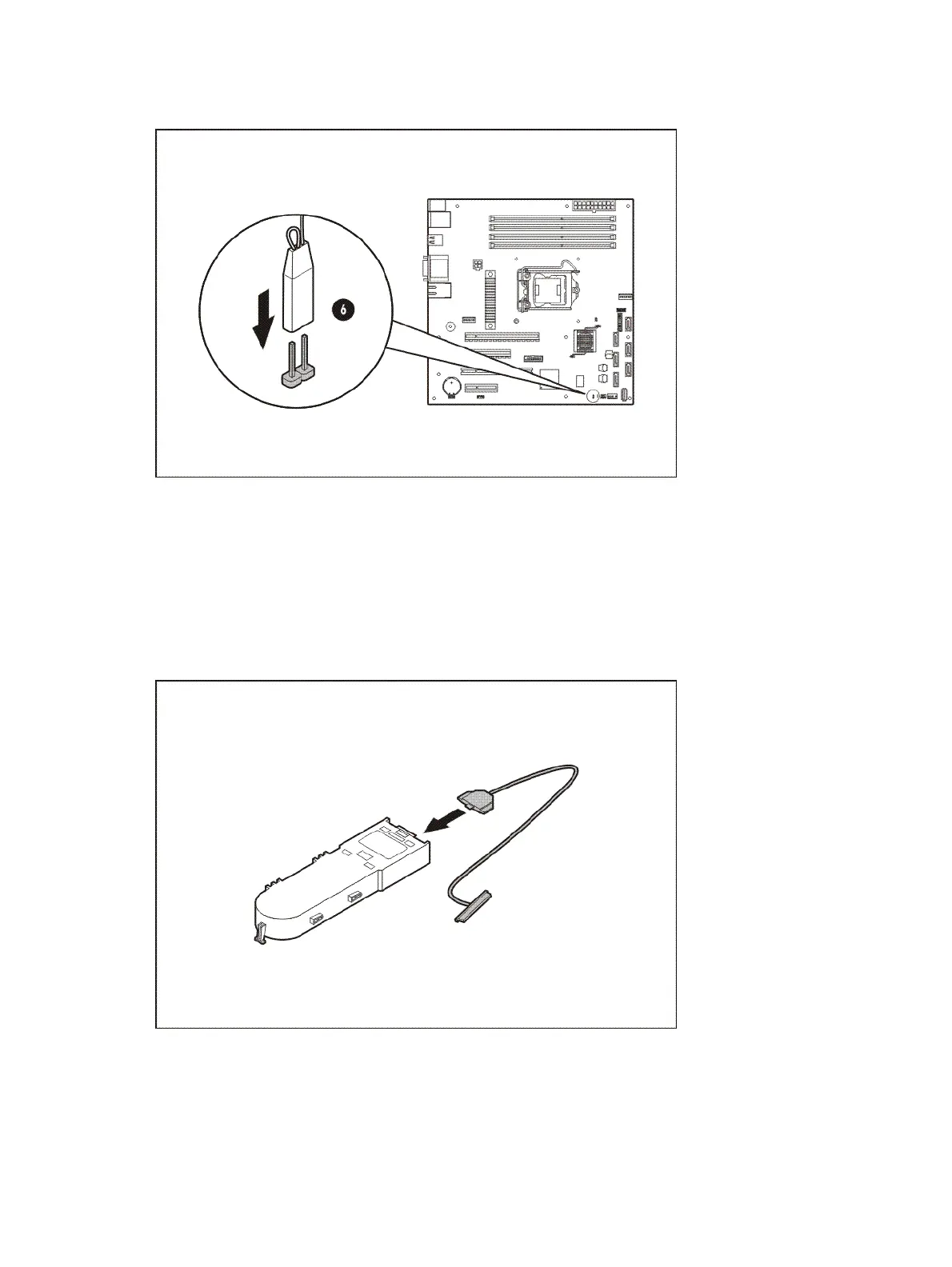Removal and replacement procedures 55
f.
Connect the SAS LED cable to the HDDLEDCN1 connector on the system board (6).
g. Secure the SAS HDD and LED cables in the cable clamp located on the chassis base.
4. If you will be using a SAS cache battery, proceed to the next section for instructions on how to
install the SAS cache battery.
6. If not, proceed to page 40 for instructions on how to install a SAS hard drive.
To install the SAS cache battery:
1. Connect the BBWC cable to the SAS cache battery.
