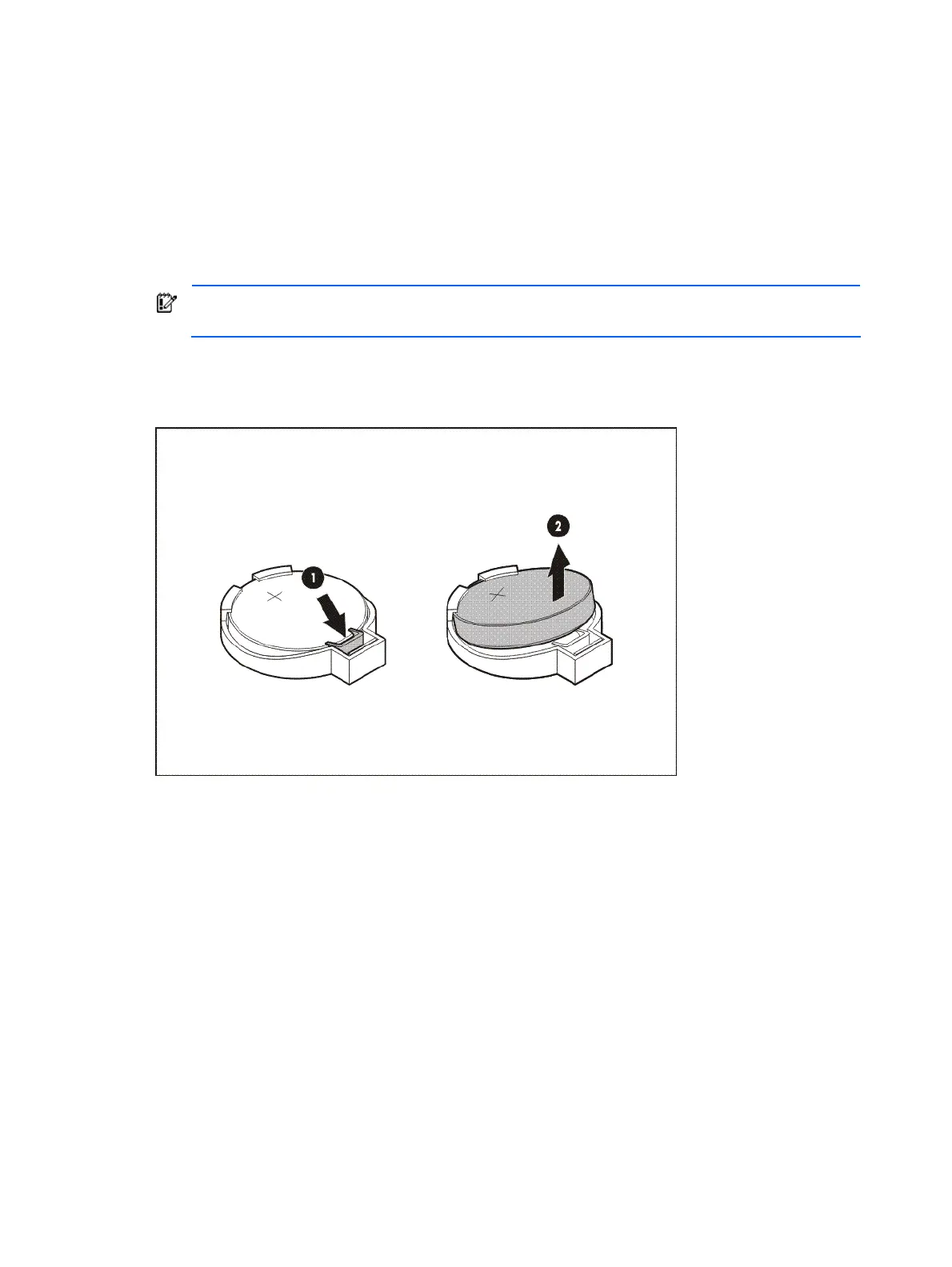Removal and replacement procedures 62
To replace the system battery:
1. Perform the pre-installation procedure.
2. Lay the server on its side (components showing).
3. If necessary, remove any accessory boards or cables that prevent access to the battery socket.
4. Locate the system battery.
5. Replace the system battery.
IMPORTANT: Do not bend the spring latch when replacing the RTC battery. For proper
operation, the latch must retain contact with the battery.
a. Insert a small flat-blade screwdriver between the battery and spring latch to dislodge the
battery from its socket (
1).
b. Remove the old battery from its socket (2).
6. Remove the new system battery from its protective packaging.
7. Install the new system battery.
a. Slide one edge of the replacement battery under the holder lip with the positive side facing
up (
1).
