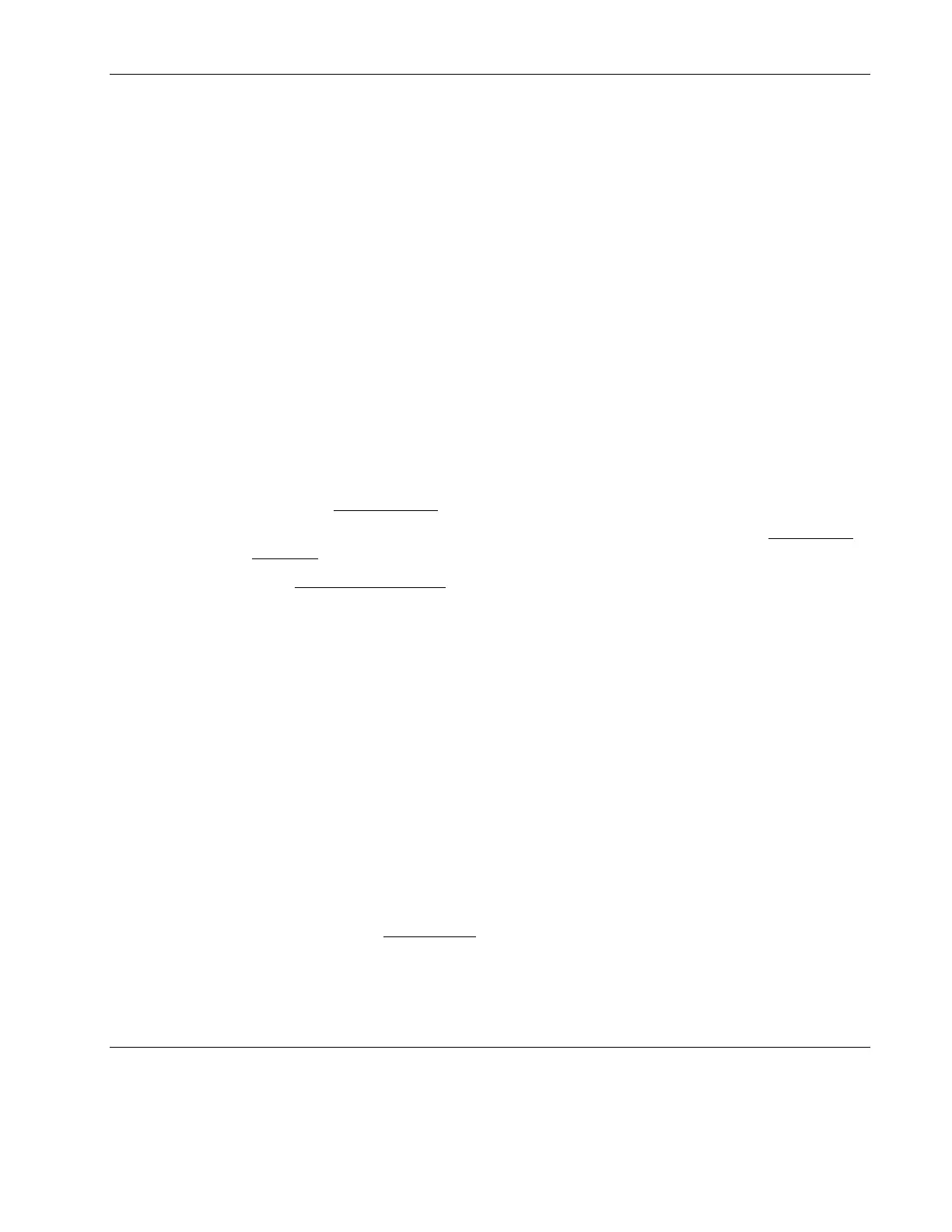Installing Novell NetWare 6.0 and Novell Small Business Suite
5. Create the appropriate directories and copy the necessary drivers and files to the DOS
boot partition by issuing the following commands at the DOS prompt:
C:
MD \NWUPDATE
CD \NWUPDATE
6. Insert the HP disk NW patch diskette you created earlier and enter:
COPY A:\*.*
7. Remove the HP disk NW patch diskette and insert the Novell NetWare 6.0 CD-ROM in
the drive, then reboot the server.
8. Select Continue with Existing Partition.
9. Press F10 to accept the license agreement.
Phase 2 - Starting the Installation
1. Change the prompt from Express to Custom, and keep the default New server option.
2. Scroll down and choose Continue.
3. Review the Server Settings
page.
If you do not want the server to automatically load after reboot, change the Load Server
at Reboot parameter to NO.
4. Go to Server Set Parameters
and choose Edit.
A window will pop-up and the following should be added:
SET MINIMUM PACKET RECEIVE BUFFERS=2500
SET MAXIMUM PACKET RECEIVE BUFFERS=12500
5. Press Esc to save the changes.
6. Scroll down to select Continue.
7. Review the regional settings and modify if necessary.
8. Review the mouse and video settings and modify if necessary.
9. Wait a few minutes while system files are copied from the CD-ROM.
10. Proceed to Phase 3.
Phase 3 - Installing the HP Drivers
The installation program then detects your hardware and attempts to match the drivers to the
hardware. It displays a Driver names
summary screen.
1. If you have an IDE system, press Enter to continue.
HP ProLiant ML110 Server Network Operating System Installation Guide 4-3
