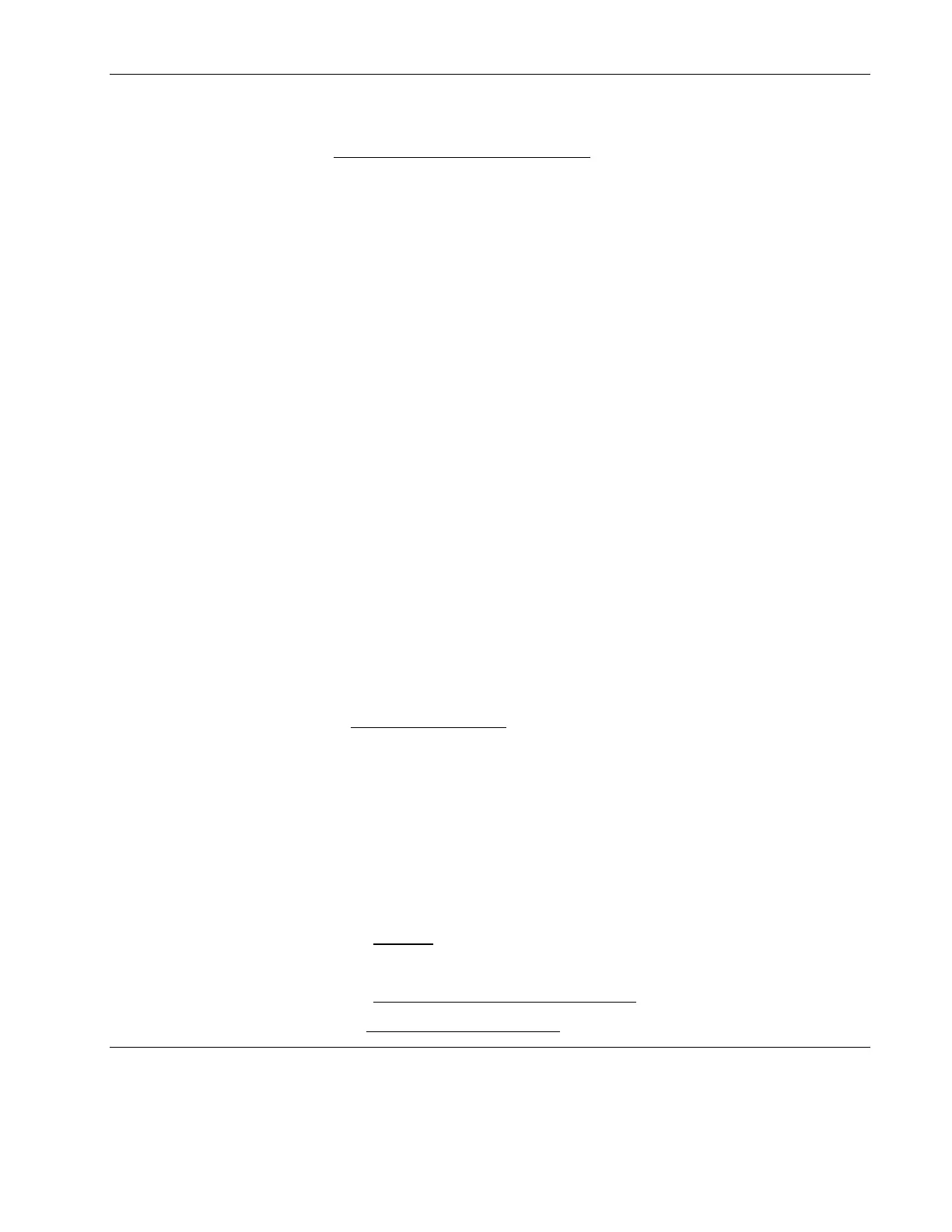Installing Novell NetWare 6.0 and Novell Small Business Suite
3. Wait while the system loads the new drivers.
4. Review the Volume SYS and Partition Properties
screen.
Click Modify if you want to make any changes, then press F10 to save your changes.
5. Click Continue after all changes have been applied.
6. Wait for a few minutes while system files are copied and the Novell NetWare 6.0 GUI is
displayed.
Phase 4 - Configuring the Network
The installation proceeds under a graphical interface.
NOTE: The network settings need to be customized to your environment. Please refer to the NetWare
6.0 manuals should you need further details on the networking setup fields.
1. Enter the server name and then click Next.
2. Insert the Novell NetWare 6.0 licensing/cryptographic diskette when prompted and then
click Next.
3. Select Free Space and click create.
4. Type in a volume name and select a volume type for the first partition.
5. Click OK then click Next to proceed.
6. Choose YES, if it is necessary to mount all volumes when server reboots.
7. Click Next to proceed.
8. Setup your IP or IPX protocols to match your network environment.
The NetWare 6.0 installation will not proceed if you don't setup an IP address for at least
one of your system network devices (embedded LAN or added PCI card).
9. Configure the Domain Name Service
settings.
10. Click Next to proceed.
11. Select your time zone and then click Next.
12. Select whether to create a New NDS Tree or use an Existing NDS Tree and then
click Next.
To create a New NDS Tree, enter the Tree Name, the Context for Server
Object, and the Administrator Password and then click Next.
13. Click Next to validate the NDS summary.
14. Click Next at the Licenses
window to install the license previously detected.
If you wish to install other items or products, do so here and then click Next.
15. Click Next at the Novell Certificate Server 2.21 Objects
window.
16. Click OK at the Organizational CA Warning
screen if it comes up.
HP ProLiant ML110 Server Network Operating System Installation Guide 4-5
