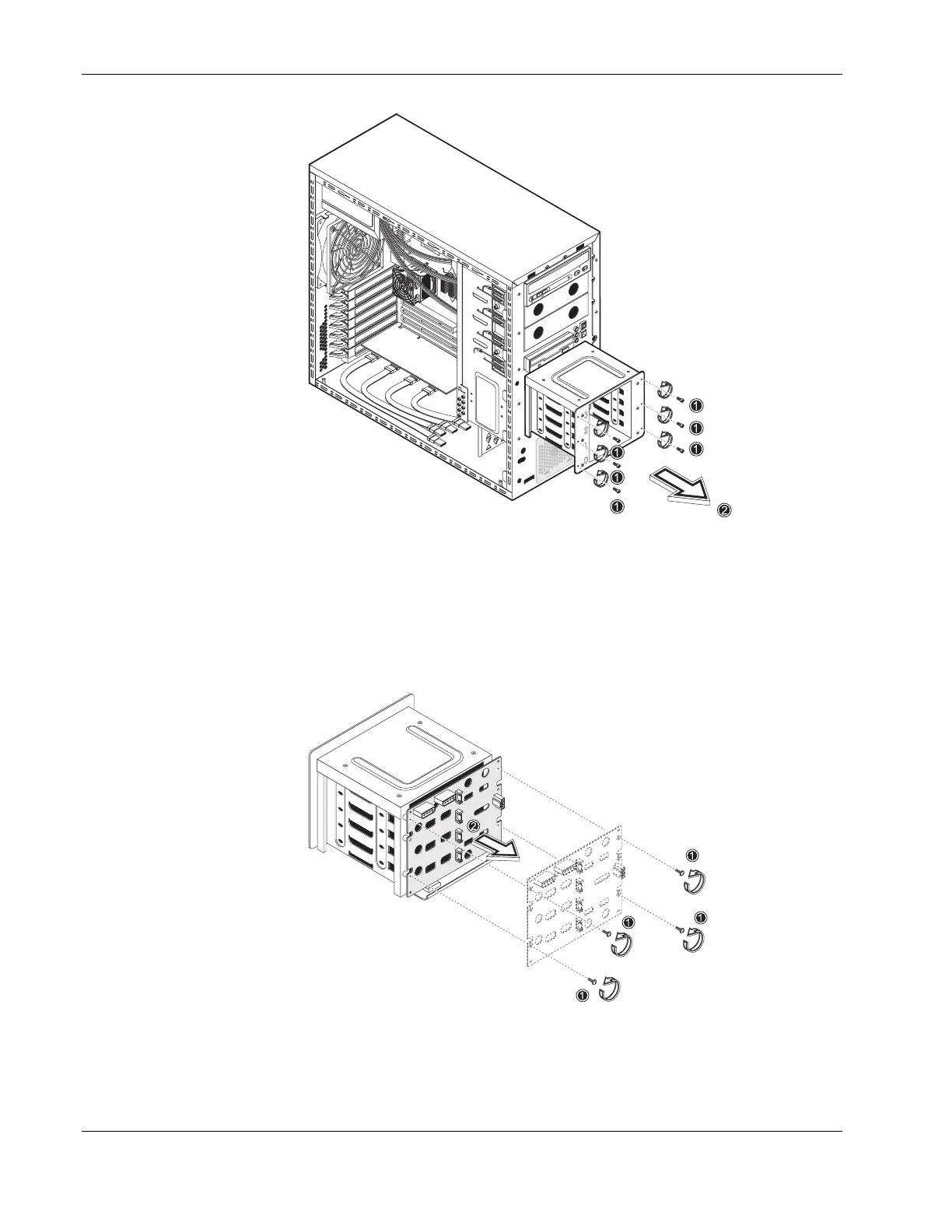Addendum - SATA Configuration
Figure 8-3: Removing the hot-plug HDD cage
6. Remove the previously installed backplane:
a. Remove the four Torx screws that secure the backplane to the cage.
Keep the screws for reinstalling the new backplane.
b. Gently slide out the backplane from the cage.
Figure 8-4: Removing the backplane
8-4 HP ProLiant ML110 Server Operations and Maintenance Guide
