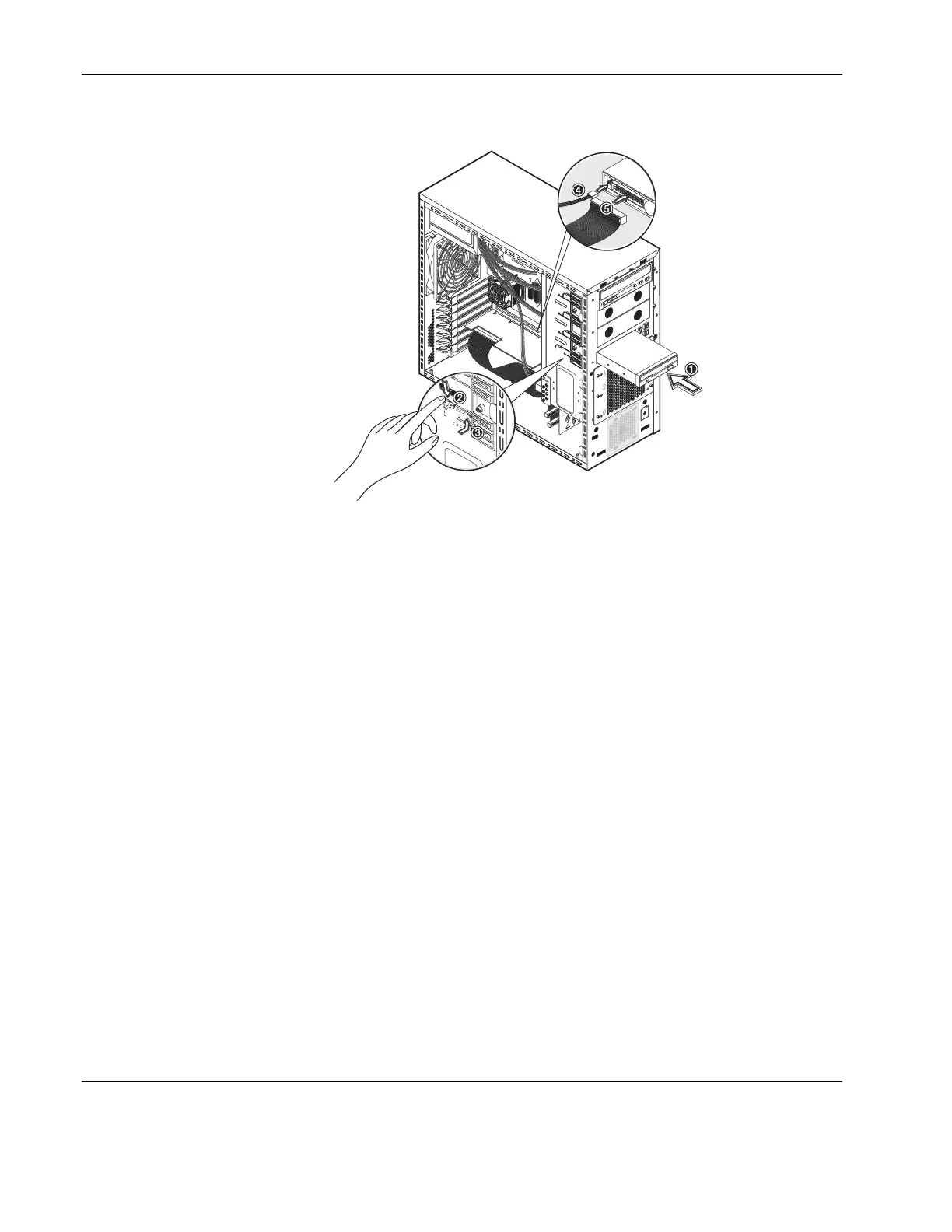System Configuration
e. Connect the FDD data cable to its connector on the rear of the drive.
Figure 4-8: Installing the FDD
8. Observe the post-installation procedures.
Optional Mass Storage Devices
Common Bay
The two full-height common bays support any paired combination of tape drive, internal
backup device, or DVD-ROM drive.
To Install a Drive into the Common Bay
1. Perform steps 1 through 3 of the pre-installation instructions.
2. Remove the left-side cover.
3. Remove the front bezel.
4. Select the common bay where you plan to install the optional drive.
5. Prepare the selected common bay for drive installation:
a. Pull out the bay cover. Keep it for later use.
b. Press the retaining lever of the selected bay.
4-10 HP ProLiant ML110 Server Operations and Maintenance Guide
