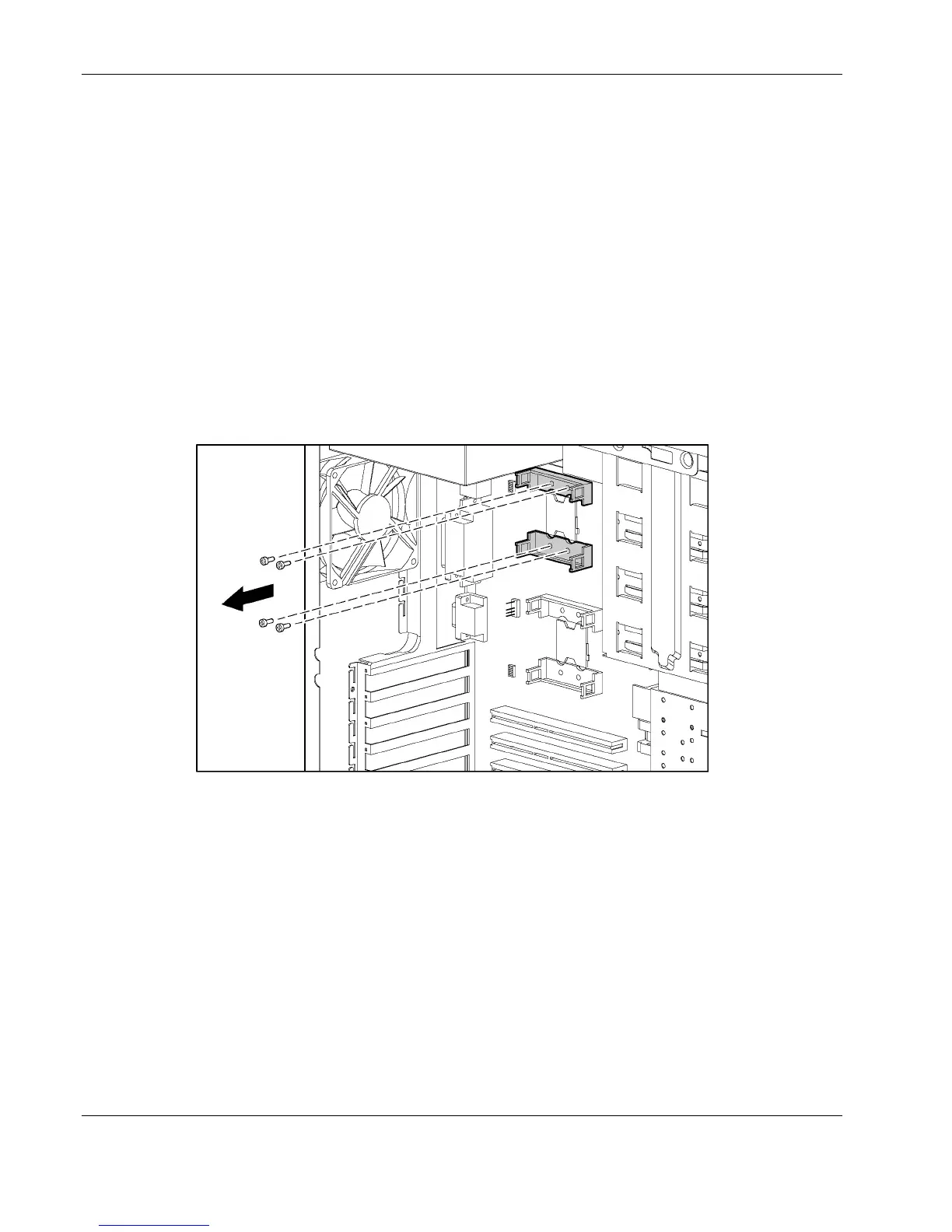Removal and Replacement Procedures
Processor Retention Brackets
To remove the components:
1. Power down the server. Refer to “System Power Down” in this chapter.
2. Remove the front bezel. Refer to “Front Bezel” in this chapter.
3. Remove the access panel. Refer to “Access Panel” in this chapter.
4. Remove the air baffle. Refer to “Air Baffle” in this chapter.
5. Remove the processor and heatsink/fan assembly. Refer to “Processor and Heatsink/Fan
Assembly” in this chapter.
6. Remove the processor retention brackets:
a. Remove the screws securing the bracket to the system board.
b. Lift the bracket off the system board.
To replace the component, reverse the removal procedure.
2-12 HP ProLiant ML330 Generation 3 Server Maintenance and Service Guide
