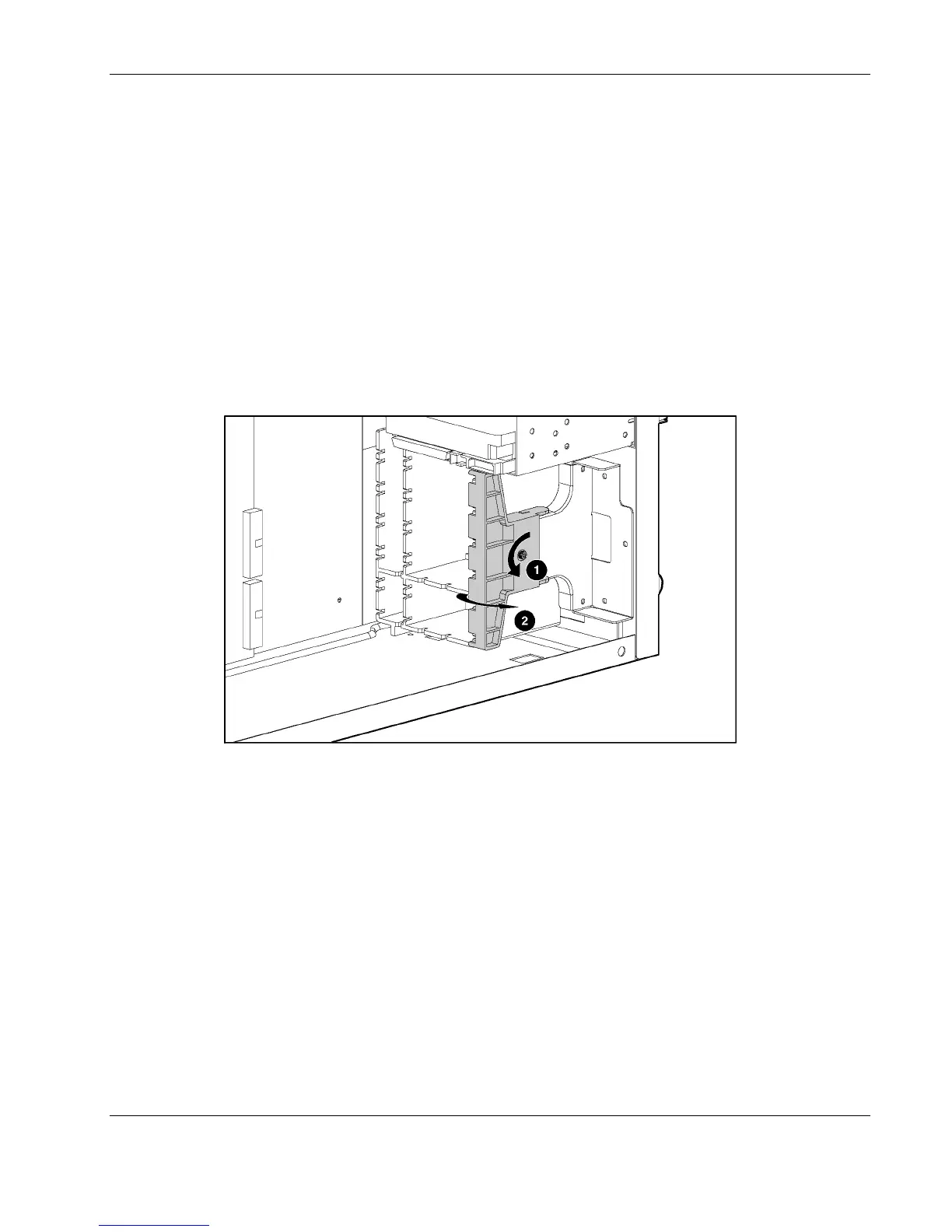Removal and Replacement Procedures
Expansion Slot Retainer
To remove the component:
1. Power down the server. Refer to “System Power Down” in this chapter.
2. Remove the front bezel. Refer to “Front Bezel” in this chapter.
3. Remove the access panel. Refer to “Access Panel” in this chapter.
4. Disconnect any cabling attached to the drives in the compartment. Refer to “Cable
Routing Diagrams” in this chapter.
5. Remove the expansion slot retainer:
a. Loosen the screw.
b. Pivoting the retainer back towards the front of the chassis.
To replace the component, reverse the removal procedure.
HP ProLiant ML330 Generation 3 Server Maintenance and Service Guide 2-33