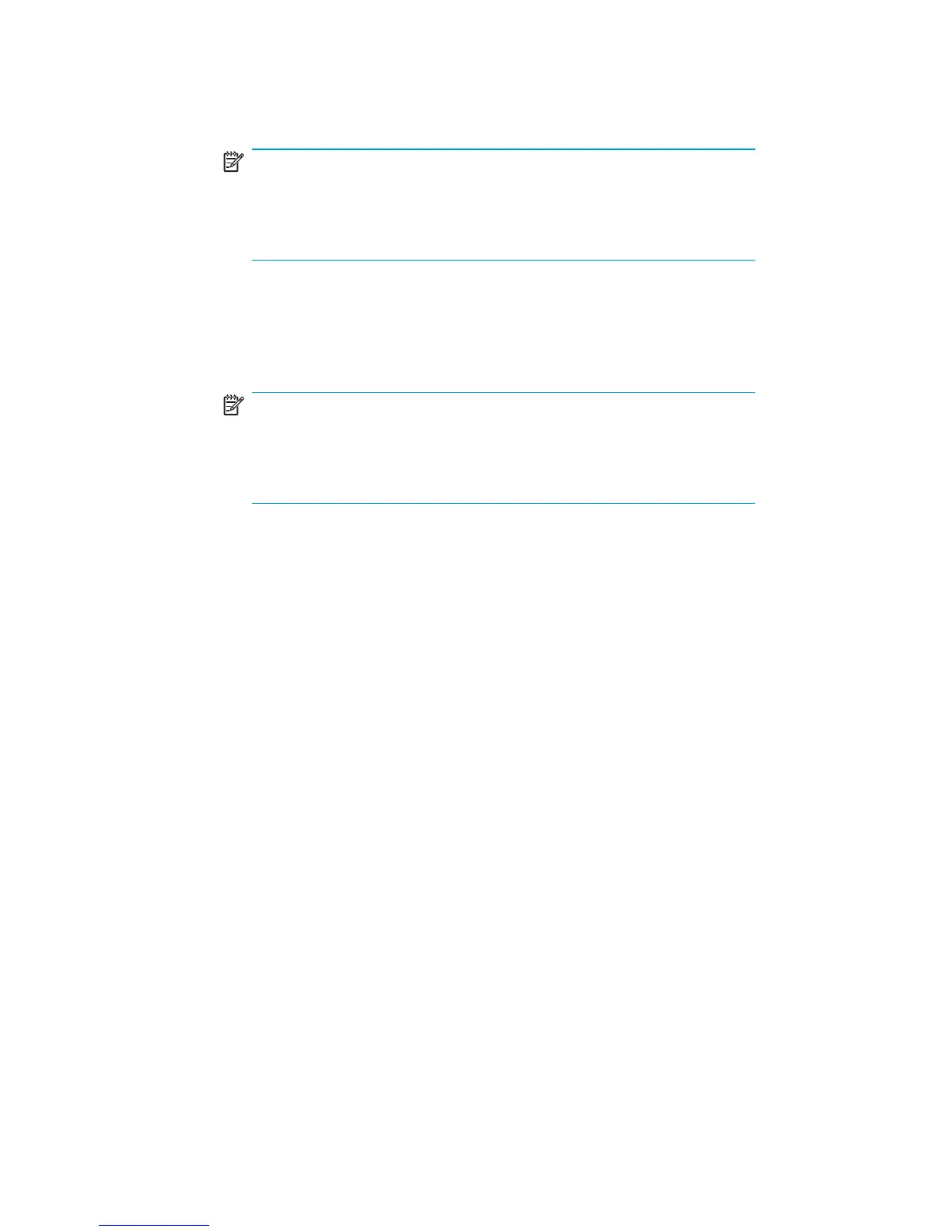2. Enter the serial number of the storage server followed by a hyphen (-) in
the Co mputer box and click Connect. For example: D4059ABC3433 -.
NOTE:
If you are able to determine the IP address from your
DHCP server, you can substitute the IP address for the
serial number and hyphen (-). For example: 192.100.0.1.
3. Log in to the HP ProLiant Storage Server with the default user name
administrator and the password hpinvent.
The HP ProLiant D ata Protection Storage Server Management console
and Rapid Startup Wizard will start automatically.
NOTE:
You can change the administrator name and password
when y ou configure the server using the " Rapid Startup
Wiz ard" on page 40.
4. To complete network configuration using the Rapid Startup Wizard,
see "Configuring the server on the network"onpage37.
HPProLiantML350G5StorageServer
33
