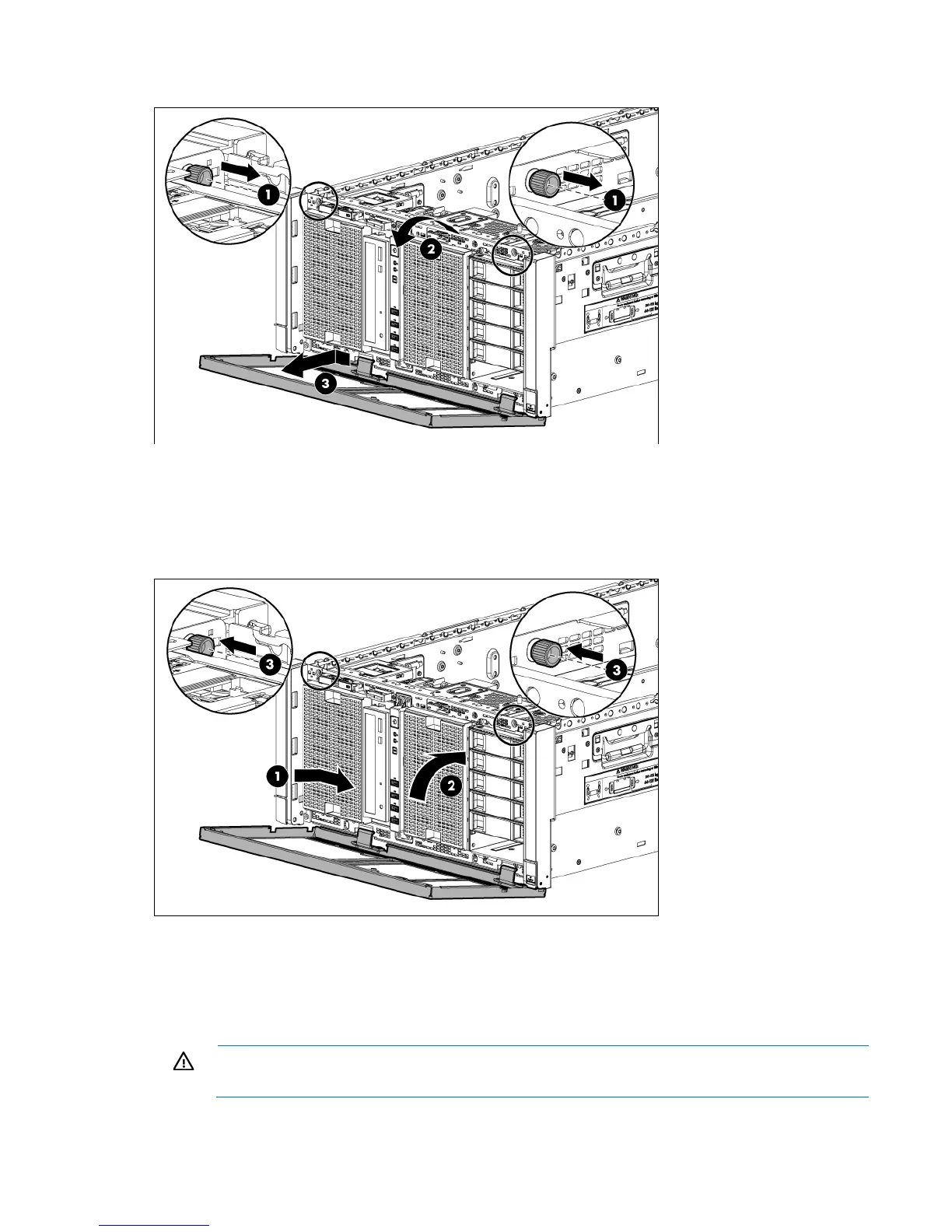Operations 25
7.
Remove the rack bezel.
Install the rack bezel
1. Install the rack bezel.
2. Tighten the thumbscrews.
3. Install the access panel (on page 26).
4. Slide the server back into the rack.
Remove the access panel
WARNING: To reduce the risk of personal injury from hot surfaces, allow the drives and the
internal system components to cool before touching them.
