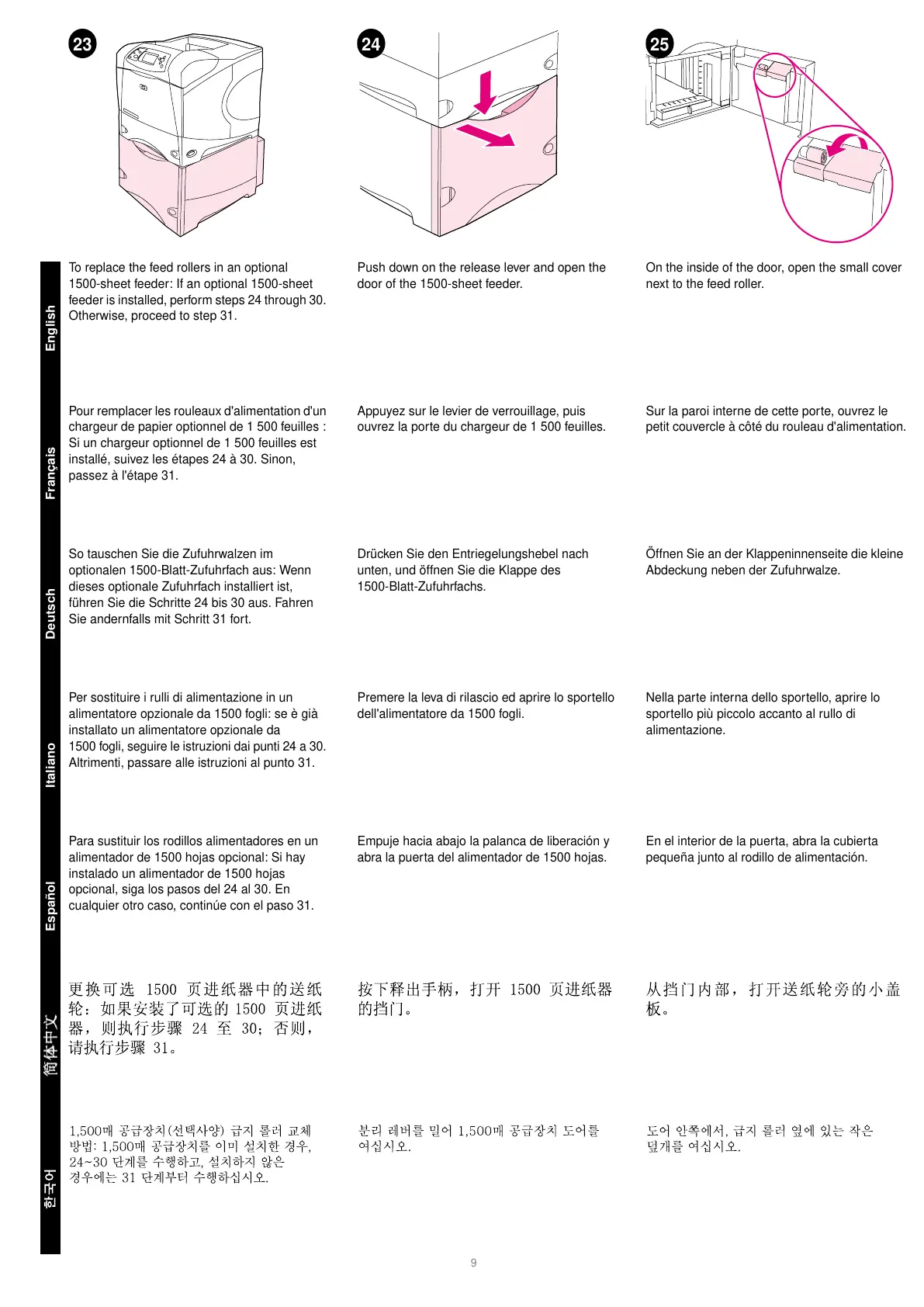EnglishFrançaisDeutschItalianoEspañol
9
23 24 25
To replace the feed rollers in an optional
1500-sheet feeder: If an optional 1500-sheet
feeder is installed, perform steps 24 through 30.
Otherwise, proceed to step 31.
Push down on the release lever and open the
door of the 1500-sheet feeder.
On the inside of the door, open the small cover
next to the feed roller.
Pour remplacer les rouleaux d'alimentation d'un
chargeur de papier optionnel de 1 500 feuilles :
Si un chargeur optionnel de 1 500 feuilles est
installé, suivez les étapes 24 à 30. Sinon,
passez à l'étape 31.
Appuyez sur le levier de verrouillage, puis
ouvrez la porte du chargeur de 1 500 feuilles.
Sur la paroi interne de cette porte, ouvrez le
petit couvercle à côté du rouleau d'alimentation.
Per sostituire i rulli di alimentazione in un
alimentatore opzionale da 1500 fogli: se è già
installato un alimentatore opzionale da
1500 fogli, seguire le istruzioni dai punti 24 a 30.
Altrimenti, passare alle istruzioni al punto 31.
Premere la leva di rilascio ed aprire lo sportello
dell'alimentatore da 1500 fogli.
Nella parte interna dello sportello, aprire lo
sportello più piccolo accanto al rullo di
alimentazione.
Para sustituir los rodillos alimentadores en un
alimentador de 1500 hojas opcional: Si hay
instalado un alimentador de 1500 hojas
opcional, siga los pasos del 24 al 30. En
cualquier otro caso, continúe con el paso 31.
Empuje hacia abajo la palanca de liberación y
abra la puerta del alimentador de 1500 hojas.
En el interior de la puerta, abra la cubierta
pequeña junto al rodillo de alimentación.
So tauschen Sie die Zufuhrwalzen im
optionalen 1500-Blatt-Zufuhrfach aus: Wenn
dieses optionale Zufuhrfach installiert ist,
führen Sie die Schritte 24 bis 30 aus. Fahren
Sie andernfalls mit Schritt 31 fort.
Drücken Sie den Entriegelungshebel nach
unten, und öffnen Sie die Klappe des
1500-Blatt-Zufuhrfachs.
Öffnen Sie an der Klappeninnenseite die kleine
Abdeckung neben der Zufuhrwalze.
