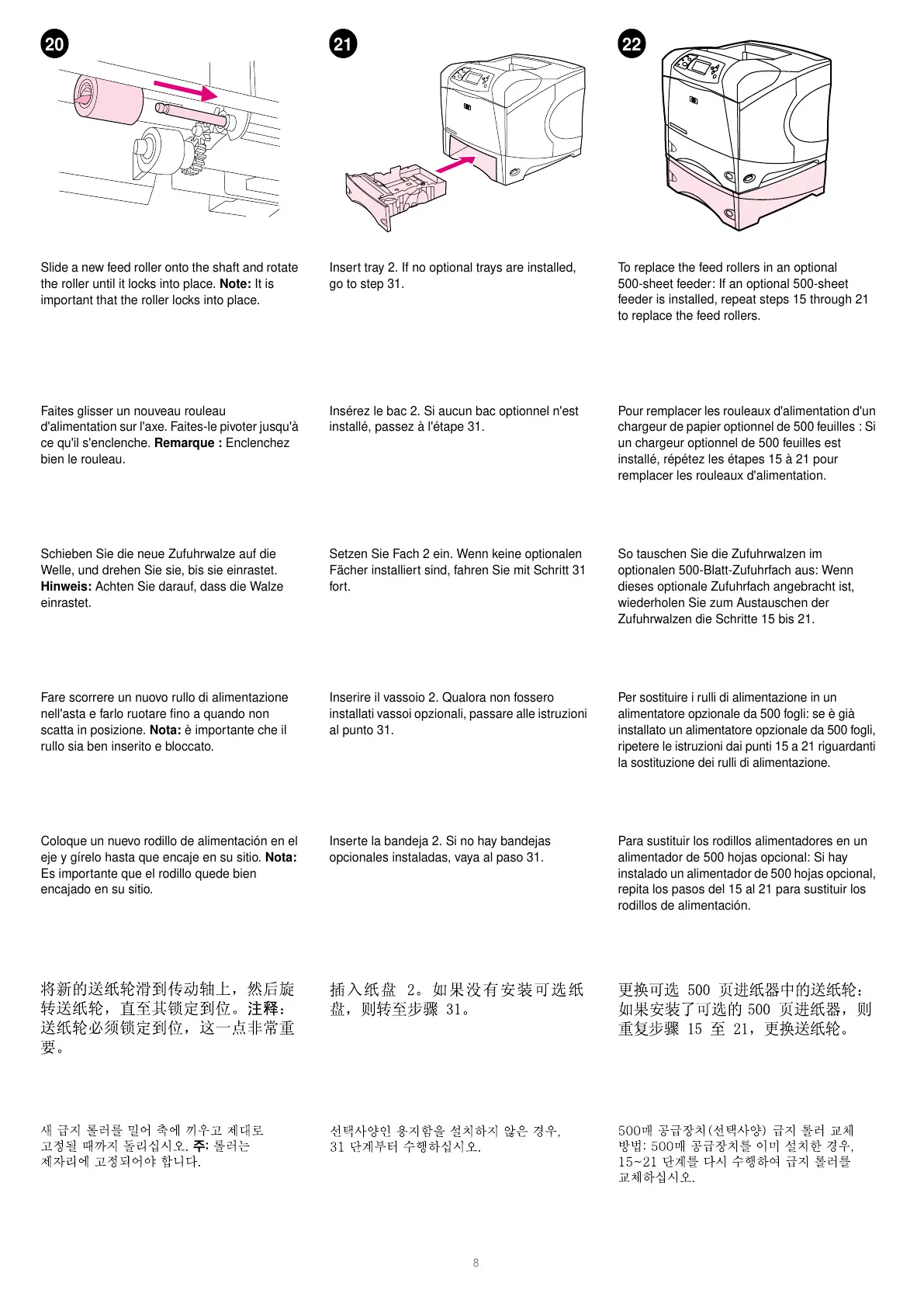8
20 21 22
Slide a new feed roller onto the shaft and rotate
the roller until it locks into place.
Note:
It is
important that the roller locks into place.
Insert tray 2. If no optional trays are installed,
go to step 31.
To replace the feed rollers in an optional
500-sheet feeder: If an optional 500-sheet
feeder is installed, repeat steps 15 through 21
to replace the feed rollers.
Faites glisser un nouveau rouleau
d'alimentation sur l'axe. Faites-le pivoter jusqu'à
ce qu'il s'enclenche.
Remarque :
Enclenchez
bien le rouleau.
Insérez le bac 2. Si aucun bac optionnel n'est
installé, passez à l'étape 31.
Pour remplacer les rouleaux d'alimentation d'un
chargeur de papier optionnel de 500 feuilles : Si
un chargeur optionnel de 500 feuilles est
installé, répétez les étapes 15 à 21 pour
remplacer les rouleaux d'alimentation.
Fare scorrere un nuovo rullo di alimentazione
nell'asta e farlo ruotare fino a quando non
scatta in posizione.
Nota:
è importante che il
rullo sia ben inserito e bloccato.
Inserire il vassoio 2. Qualora non fossero
installati vassoi opzionali, passare alle istruzioni
al punto 31.
Per sostituire i rulli di alimentazione in un
alimentatore opzionale da 500 fogli: se è già
installato un alimentatore opzionale da 500 fogli,
ripetere le istruzioni dai punti 15 a 21 riguardanti
la sostituzione dei rulli di alimentazione.
Coloque un nuevo rodillo de alimentación en el
eje y gírelo hasta que encaje en su sitio.
Nota:
Es importante que el rodillo quede bien
encajado en su sitio.
Inserte la bandeja 2. Si no hay bandejas
opcionales instaladas, vaya al paso 31.
Para sustituir los rodillos alimentadores en un
alimentador de 500 hojas opcional: Si hay
instalado un alimentador de 500 hojas opcional,
repita los pasos del 15 al 21 para sustituir los
rodillos de alimentación.
Schieben Sie die neue Zufuhrwalze auf die
Welle, und drehen Sie sie, bis sie einrastet.
Hinweis:
Achten Sie darauf, dass die Walze
einrastet.
Setzen Sie Fach 2 ein. Wenn keine optionalen
Fächer installiert sind, fahren Sie mit Schritt 31
fort.
So tauschen Sie die Zufuhrwalzen im
optionalen 500-Blatt-Zufuhrfach aus: Wenn
dieses optionale Zufuhrfach angebracht ist,
wiederholen Sie zum Austauschen der
Zufuhrwalzen die Schritte 15 bis 21.