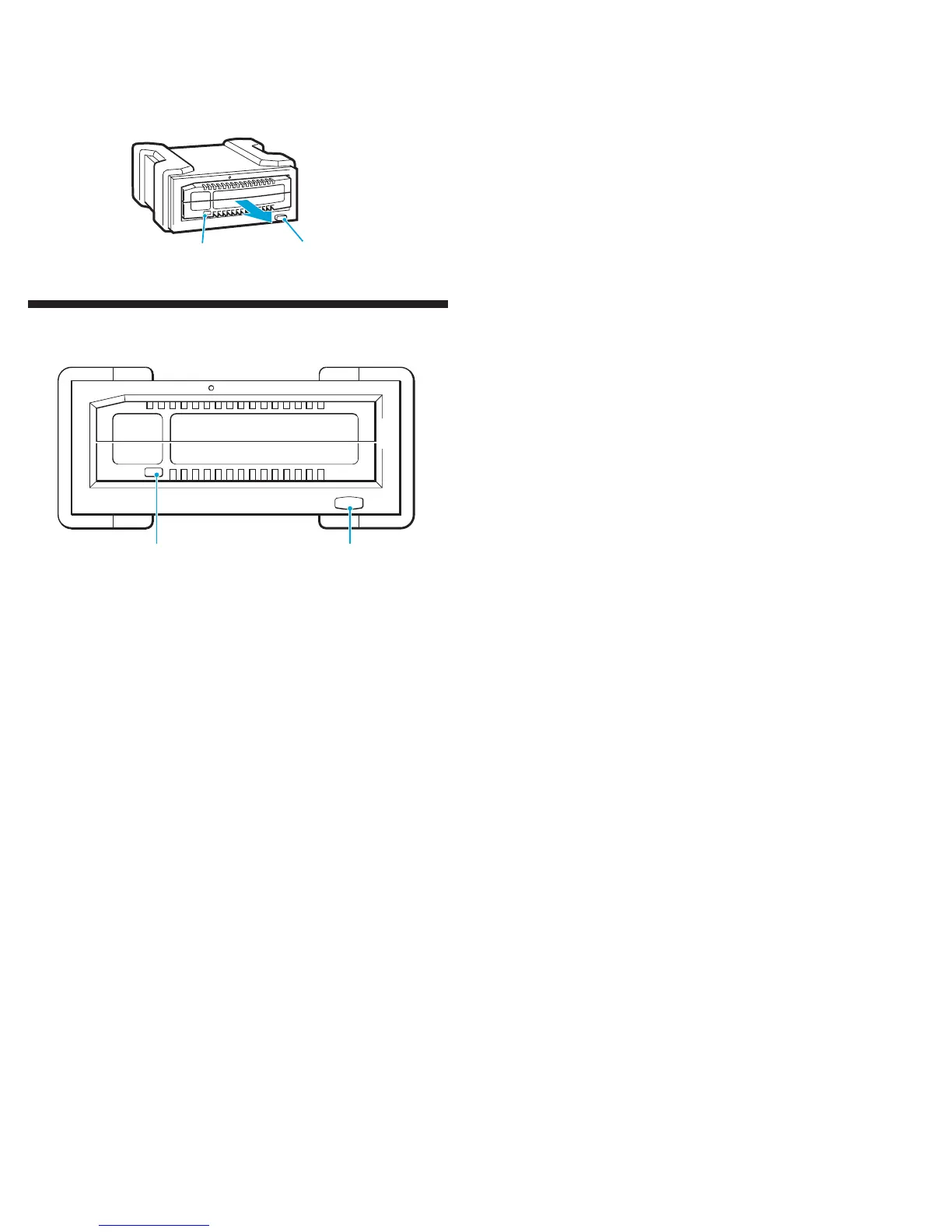To unload a cartridge:
Wait until the cartridge Activity LED is solid green and push the Eject
button. (Eject only works correctly if HP RDX Removable disk utility is
installed.)
5 Understanding the LEDs
Activity LED
• Blinking Green: Cartridge is connected to an RDX service
(reading, writing, seeking activity).
• On Amber: The drive has detected a cartridge fault condition.
Eject Button/Power LED
• Off: No power.
• On Green: The drive is ready for use.
• Blinking Green: The drive is ejecting the cartridge.
• On Amber: There is a fault with the drive.
• Blinking Amber: The drive is waiting for cartridge activity to
complete before ejecting.
Eject button/Power LEDActivity LED
© 2014 Hewlett-Packard Development Company, L.P.
www.hp.com
Eject button/
Power LED
Activity LED
*484932-003*
484932-003
