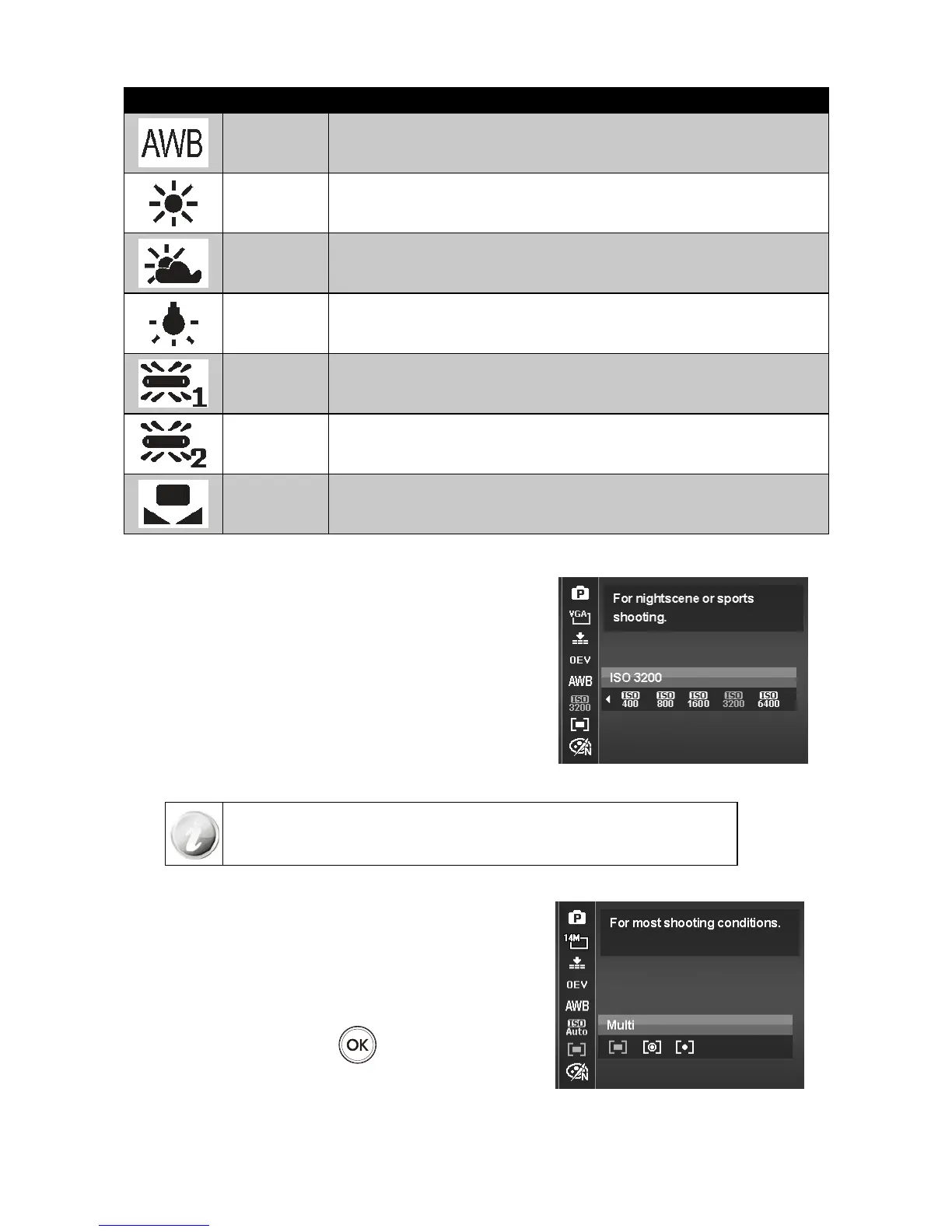Icon Item Description
Auto The camera automatically adjusts the white balance.
Daylight Ideally used for bright sunny conditions.
Cloudy Ideally used for cloudy conditions.
Tungsten Ideally used for indoor photos with tungsten or halogen lighting without a flash.
Fluorescent 1 Ideally used for indoor photos with reddish fluorescent lighting conditions.
Fluorescent 2 Ideally used for indoor photos with bluish fluorescent lighting conditions.
Manual
Used when light source cannot be specified. Press the Shutter button for the
camera to automatically adjust the appropriate white balance setting according
to the environment.
ISO
This sets the sensitivity of the sensor for capturing photos to
compensate for various lighting situations. When the sensitivity
is raised (and the ISO value is increased), photography in dark or
dim lit locations are improved. However, this may result in a more
pixelated (grainier) photo.
Use a higher ISO setting in dim conditions and a lower ISO •
setting in brighter conditions. Read the text at the top to assist
in determining the desired result.
Available settings are: Auto, 100, 200, 400, 800, 1600, 3200 •
(3M, 16:9 <2M>, VGA),6400 (3M, 16:9 <2M>, VGA).
If the Stabilizer is enabled, ISO is automatically set to Auto and cannot be adjusted.
To adjust ISO disable Stabilizer first.
Metering
The Metering function allows adjustment to select the area of the
subject or frame by which the camera measures light to record
still images or video.
As adjustments to the settings are made, the LCD screen •
synchronously displays the image applying the metering
settings. Press the OK button
to save and apply
changes.
Below is a table with a description of the different settings.•