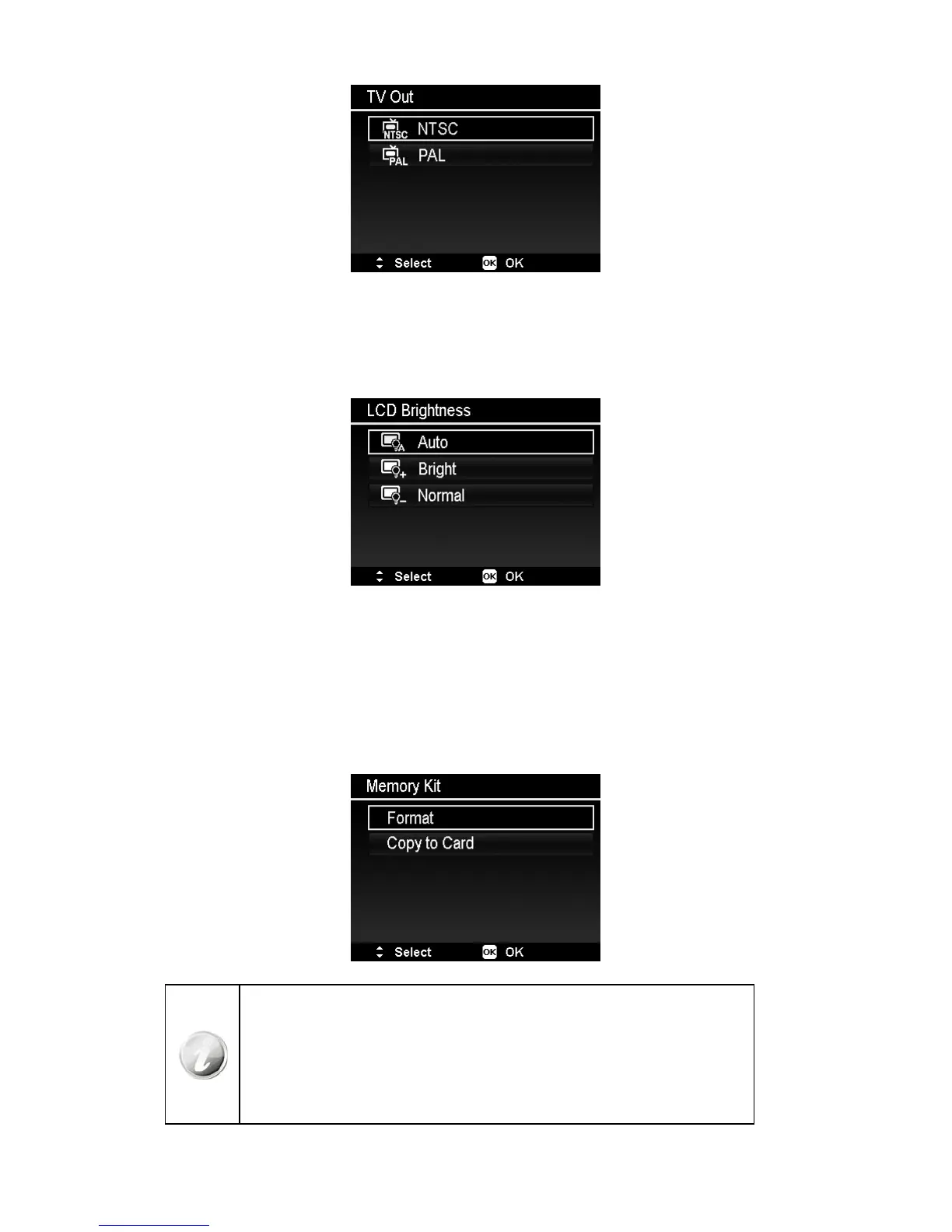Setting LCD Brightness
Select a brightness level for the LCD screen. If Auto is selected, the camera will automatically adjust the LCD
backlighting to match the shooting conditions.
Setting Memory Kit
This utility formats the internal memory (or memory card) and erases all stored images and data.
Available settings are:
• Format. Select to format currently used memory.
• Copy to Card. Select to copy all files stored in the internal memory to the memory card.
If the photos were saved in the internal memory when inserting memory card into •
the camera. You can use Copy to Card function in order to copy all photos from
the internal memory into memory card.
If there is a memory card inserted in the memory slot, the camera automatically •
savesalllestothememorycard.
If there is no memory card or the internal memory is empty, the • Copy to Card
function is disabled.