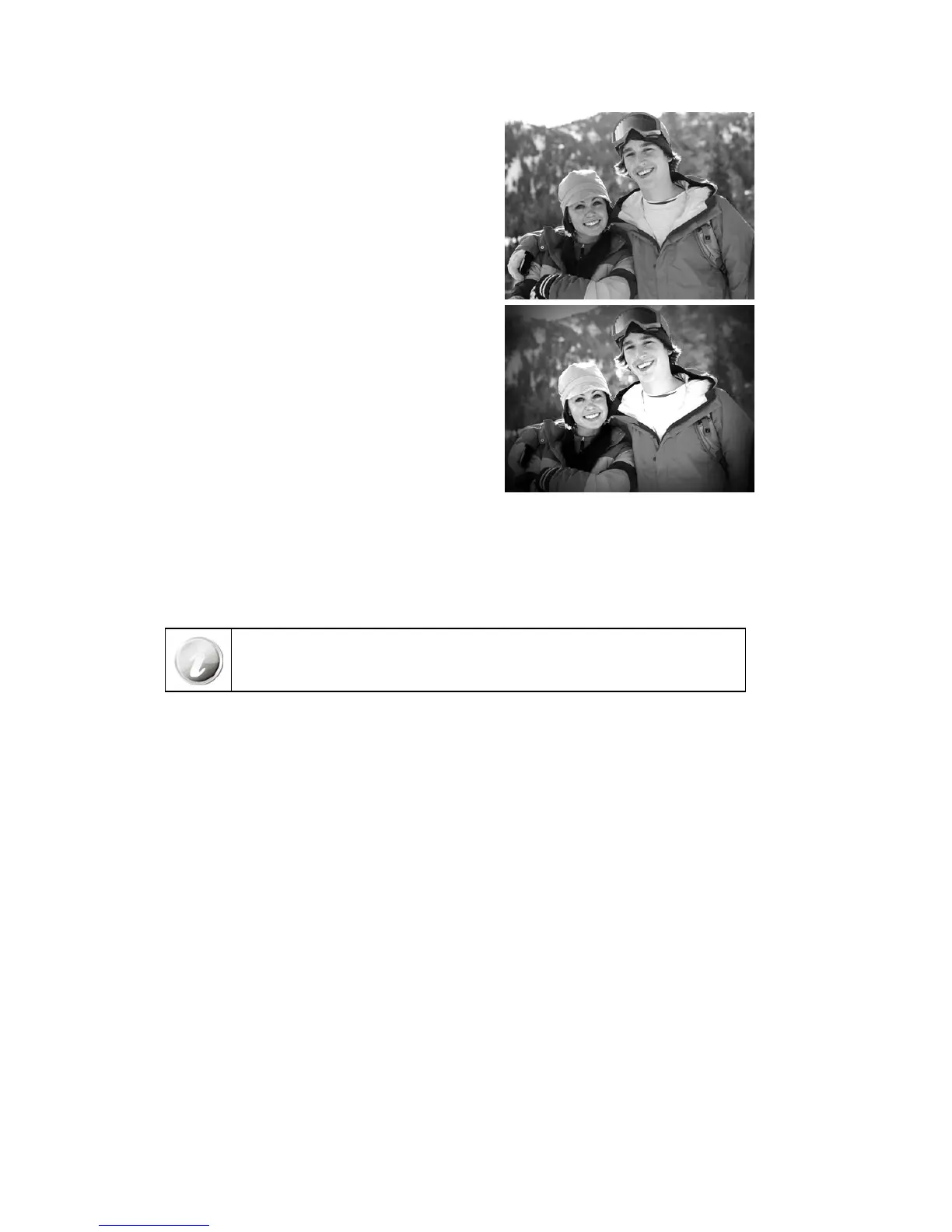Using LOMO Mode
The LOMO mode applies the following artistic effects on the
photo:
Over-saturated colors1.
Off-kilter exposure2.
Blurring3.
Darkening around the edges of photo4.
It is generally used as an interesting technique in candid
photography.
Original
LOMO
Using Sports Mode
Ideal to taking a series of sports motion images, such as a golf swing, or try to capture the images of a flying
hummingbird/butterfly, be sure to switch the scene mode to sports mode. This mode provides shutter in Burst
speed (Keep shooting images long as the Shutter button is pressed) which allows you to capture a sequence of
pictures that are frames apart clearly.
Make sure to have plenty of capacity on the memory card as it will be needed.
Using Party Mode
Let the Party begin! It can be difficult to get everyone on a party. Get the whole gang together, take a group or
family portrait. Party mode features Red-eye reduction flash and face tracking. Miss fewer shots, and have more time
to focus on enjoying the party.
Using Soft Skin mode
When the soft skin mode is activated, it makes wrinkles and lines look less conspicuous, while preserving resolution
in areas of the picture outside of the skin. The camera detects skin color area, such as the face and processes the
image to make the skin appear smooth.