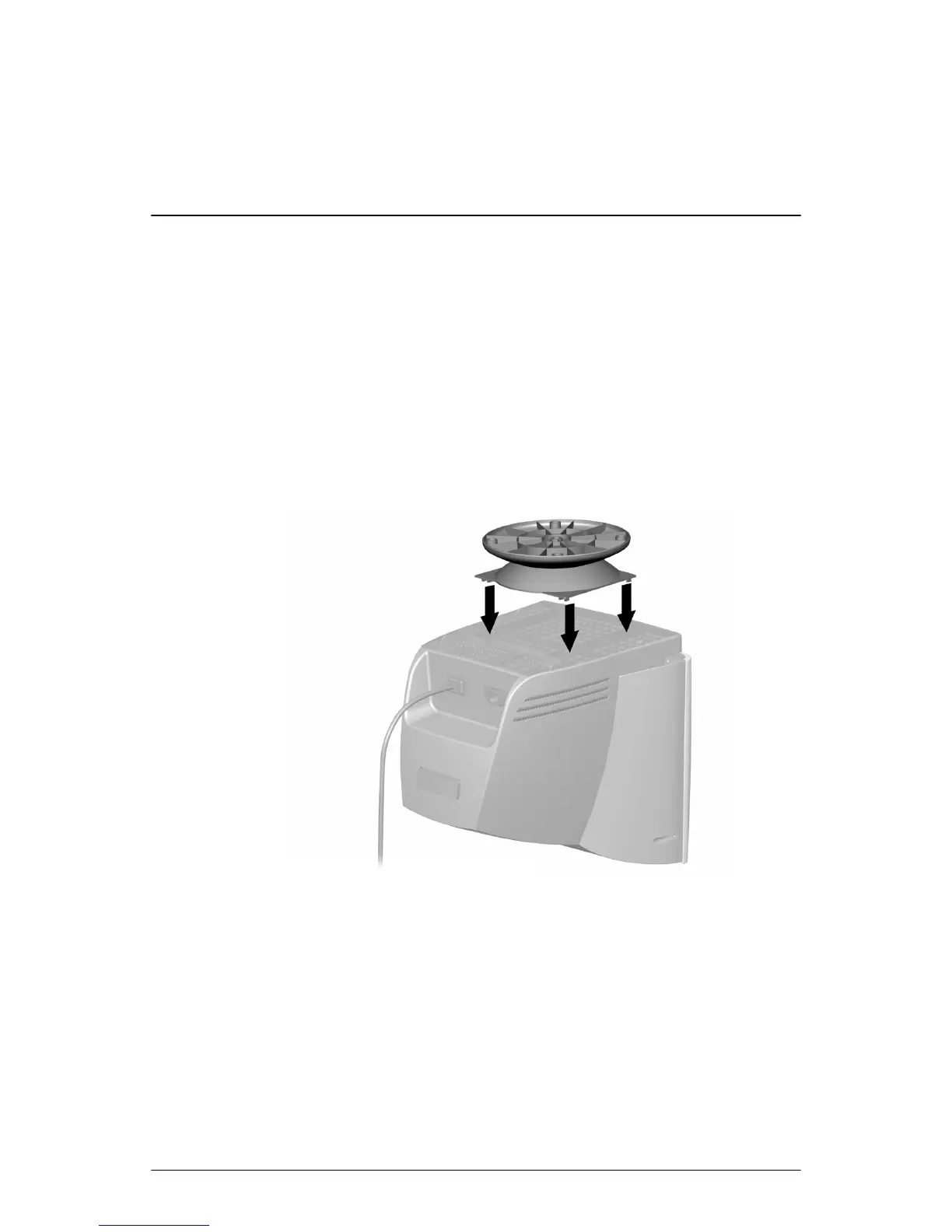User’s Guide 3–1
3
Installation
Monitor Base Installation
On some monitors, the base must be attached prior to monitor
installation. If you need to attach the base, follow these steps:
1. Align the hooks on the base with the sockets on the bottom of
the monitor and attach the base.
