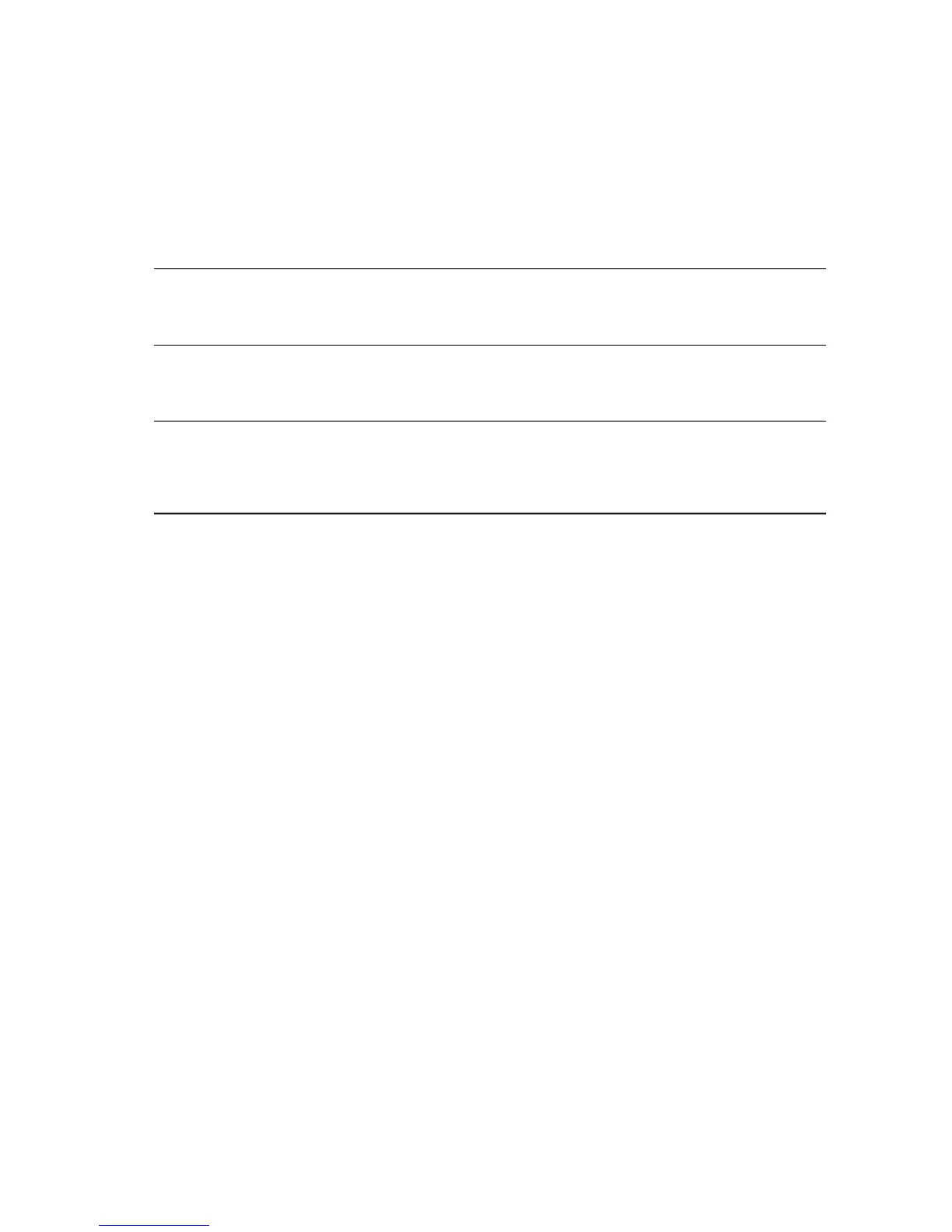Issue: Debug logs are incomplete.
Workaround: Determine if the logs are incomplete by unzipping the log file retrieved from the array and
examining the last line of the store_YYYY_MM_DD__HH_MM_SS.logs file for the lines: End of Data
]]></LOG_CONTENT></RESPONSE>. If the file contains these two lines at the end of the file, it is complete
and you can forward it to your service support organization for analysis. If the file does not contain these two
lines at the end, it is incomplete and may not be useful. In this case, repeat the log collection process after a
5 minute delay. Should the second collection contain the above specified lines at the end of the file, send it
to your service support organization for analysis along with the first set of logs. However, if the second file
does not contain the above specified lines at the end of the file, reboot the system and try once more to collect
the logs. Be sure to send all of the collected logs back to your service support organization with a brief note
explaining the actions you took and the result.
Issue: In a dual controller system, log in to one of the controllers fails, but log in to the other controller succeeds.
Workaround: Log in to the other controller and restart the inaccessible management controller using the CLI
restart mc command or the SMU Tools > Shut Down or Restart Controller page.
Issue: A snapshot schedule expired, but snapshots continue to occur.
Workaround: This happens due to scheduled snapshots failing to occur earlier. The scheduler is catching up
and this can be safely ignored. The array will stop taking snapshots after the correct number is reached.
Issue: IOPs and Bytes per second may be lower or higher than expected for the workload.
Workaround: This is reporting issue and not a performance issue. The correct values can be calculated by
using the change in the Number of Reads and Number of Writes over time to determine IOPs, and the change
in Data Read and Data Written over time to determine Bytes per second.
Effective date
November 2010
HP StorageWorks P2000 G3 iSCSI MSA System Controller Firmware Release Notes 9