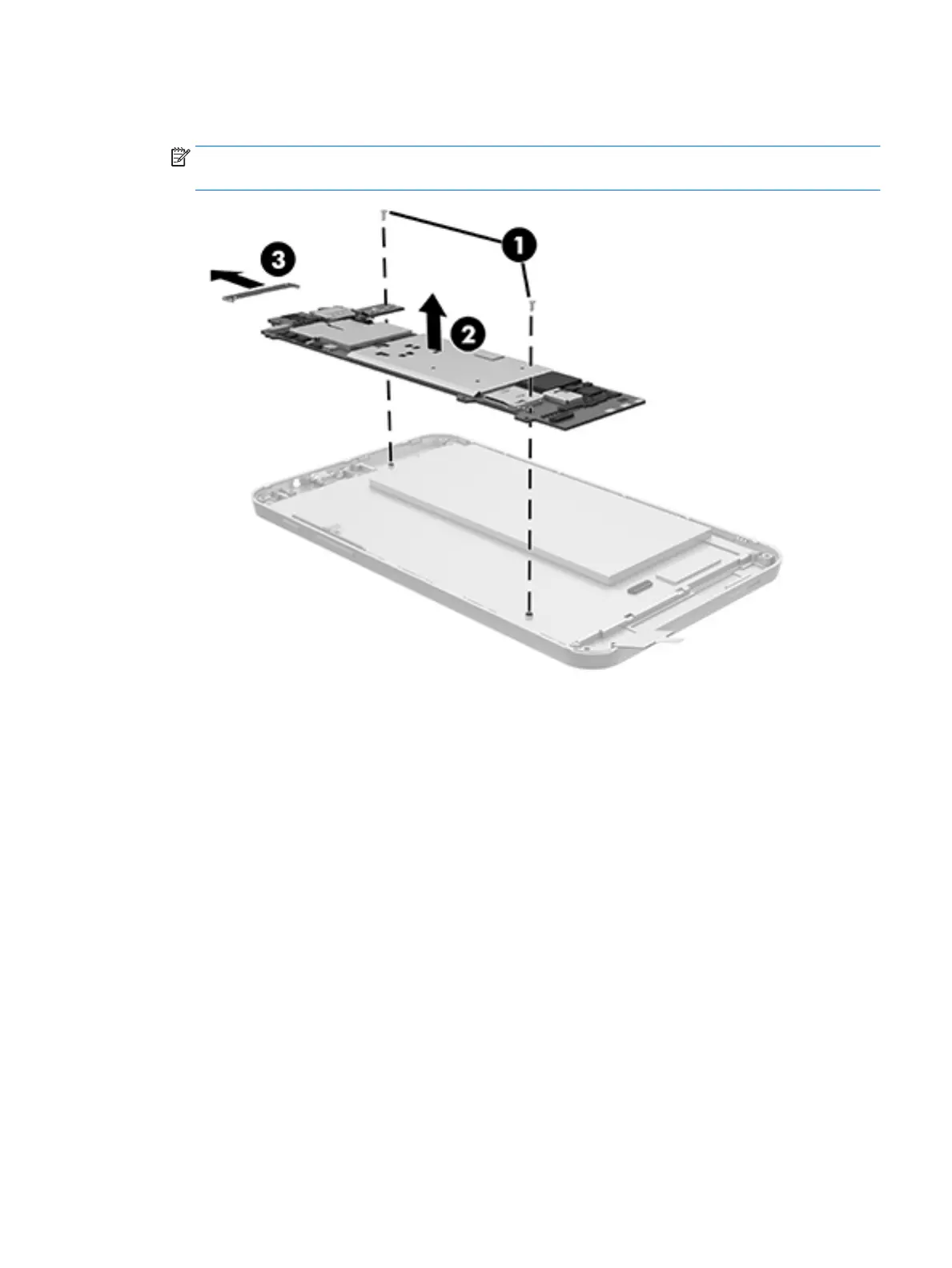5. Slide off the metal audio-out (headphone)/audio-in (microphone) jack, and micro USB 2.0 port
protection plate (3). Retain this plate to insert on the replacement system board.
NOTE: The protection plate and the left side of the system board are also held in place by two screws
that were previously removed when the mid-frame cover was removed.
Reverse this procedure to install the system board.
System board 25