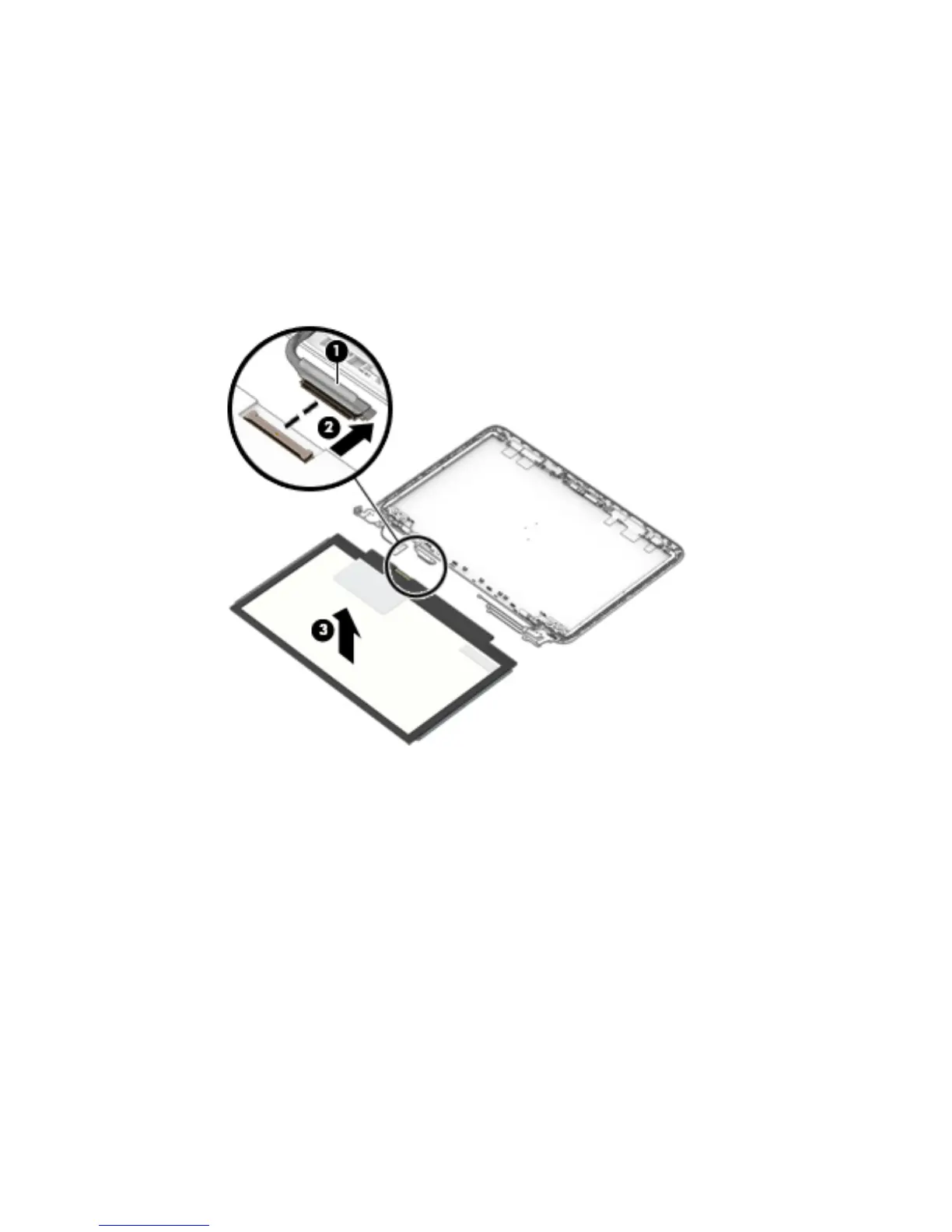e. Remove the display panel (3).
The display panel is available using spare part number 792779-001 for models without a-touch
screen.
The display back cover is available using the following spare part numbers:
792760-001: Orchid magenta models
792761-001: Horizon blue models
830640-001: Cobalt blue models
830641-001: Violet purple models
9. If it is necessary to replace the display hinges:
a. Remove the four Phillips PM2.5×3.0 broad head screws (1) that secure the display hinges to the
display back cover.
b. Remove the two Phillips PM2.0×2.5 screws (2) on the bottom of the hinges and the two Phillips
PM2.0×2.5 screws (3) at the top of the hinges that secure the hinges to the display back cover.
52 Chapter 5 Removal and replacement procedures for Authorized Service Provider parts