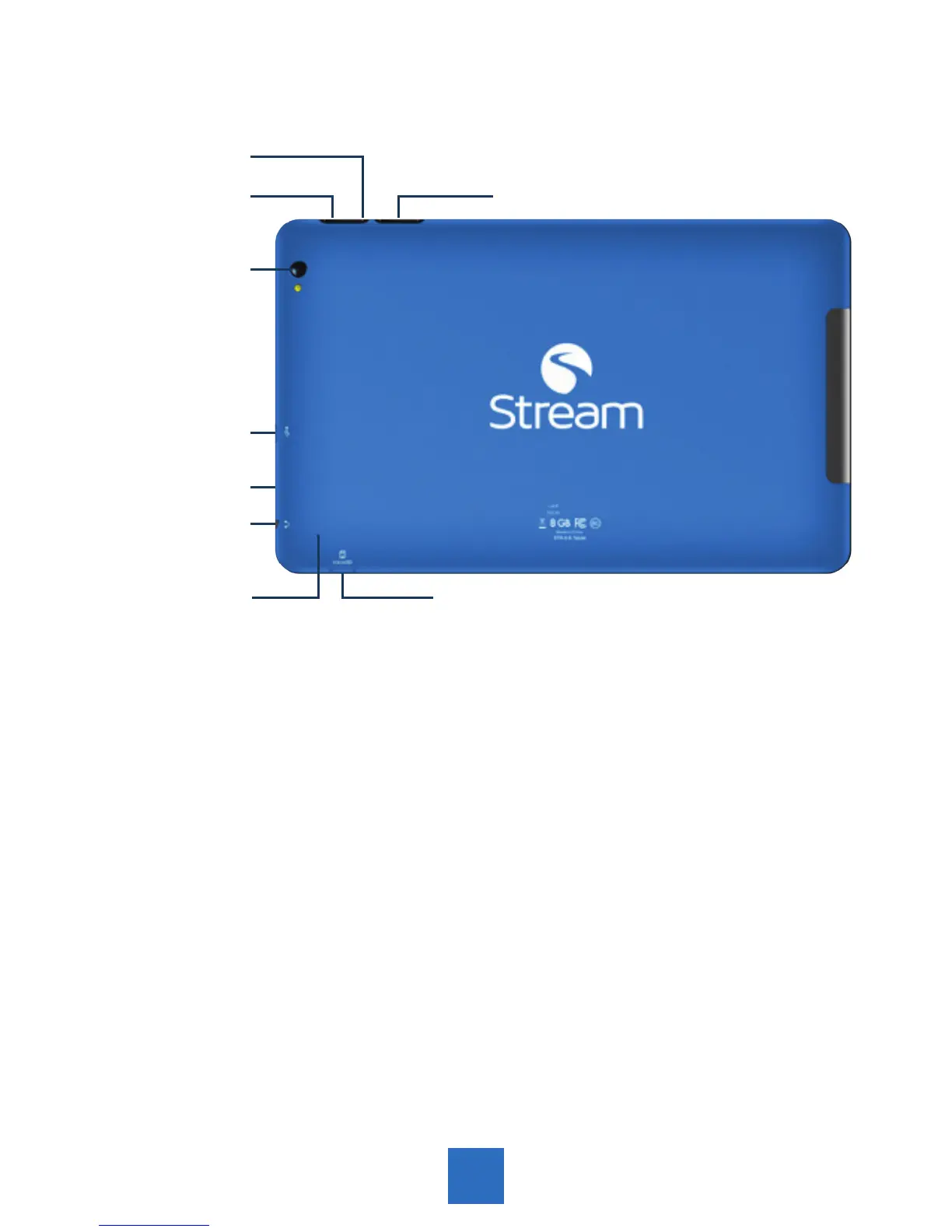6
It’s now time to get your Tablet ready for use.
Follow the instructions for getting started, then you
will be able to check out and try the various controls,
icons, connections and features so that you will be
comfortable using your new device.
Power on/o
Volume (+ / -)
Back
USB/Charger
Port
Mic
Reset Aperture
Rear Camera
Headphone
Jack
Task Manager
microSD Slot