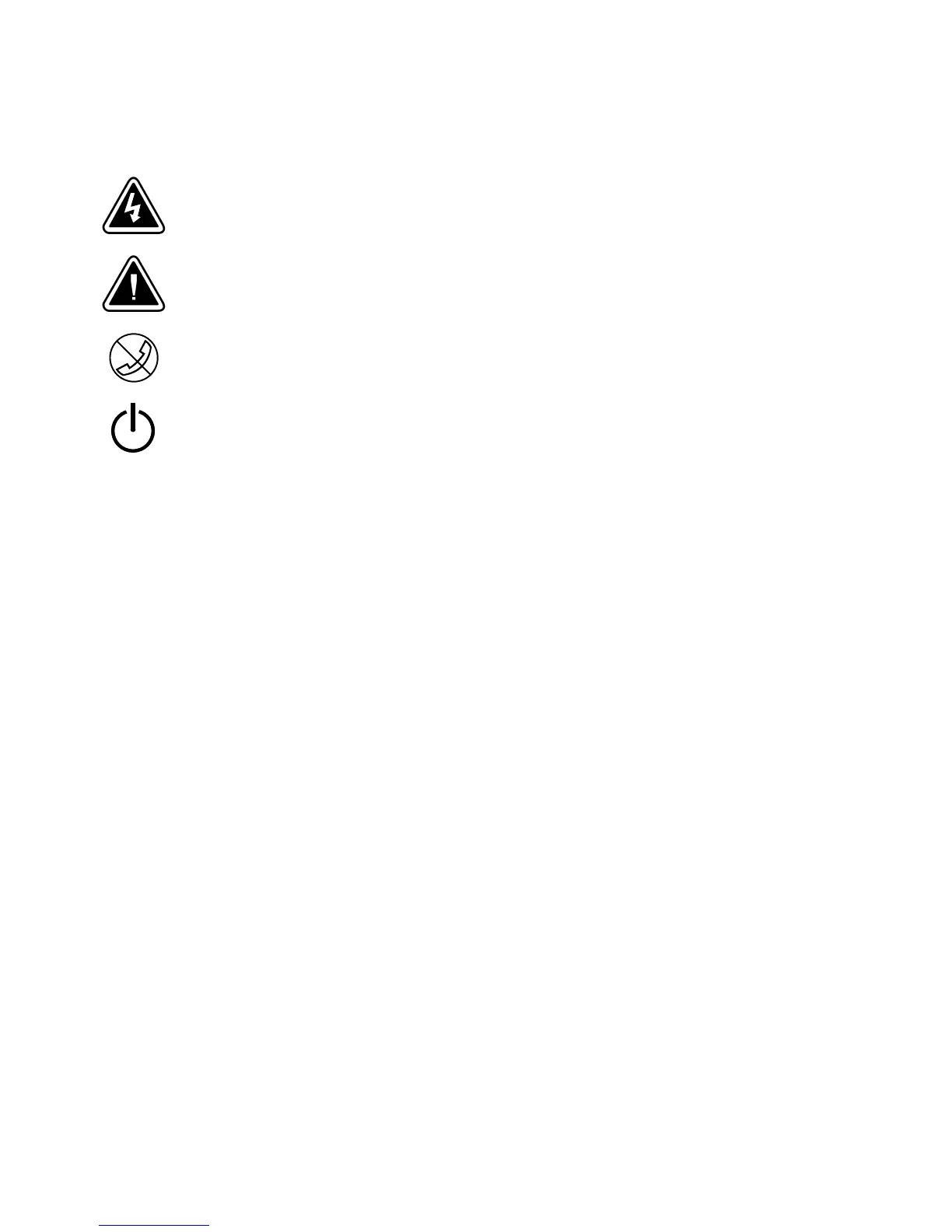Special Symbols
The following are examples of symbols used on the UPS to alert you to important information:
RISK OF ELECTRIC SHOCK - Observe the warning associated with the risk of electric shock symbol.
CAUTION: REFER TO OPERATOR'S MANUAL - Refer to your operator's manual for additional information,
such as important operating and maintenance instructions.
RJ-45 RECEPTACLE - For 230V units only: This receptacle provides network interface connections. Do not
plug telephone or telecommunications equipment into this receptacle.
LOAD ON/OFF - Press the button with this symbol to energize the output receptacles ( indicator illuminates)
or to de‐energize the output receptacles (
indicator is off).